LibAnswers 2.4 is coming this weekend! This update will include improvements both large and small. We’re planning to roll this update out at 8:00am EDT this coming Saturday, May 30th. There will be no downtime for the overall LibAnswers system, with the exception of several minutes of downtime for users currently logged in to LibChat. Read on for more information about this exciting update!
LibChat Operator Screen Update
We’re in full-on spring cleaning mode, and the LibChat Operator Screen is our latest target. The upcoming interface update is a clean, modern dream – check it out:
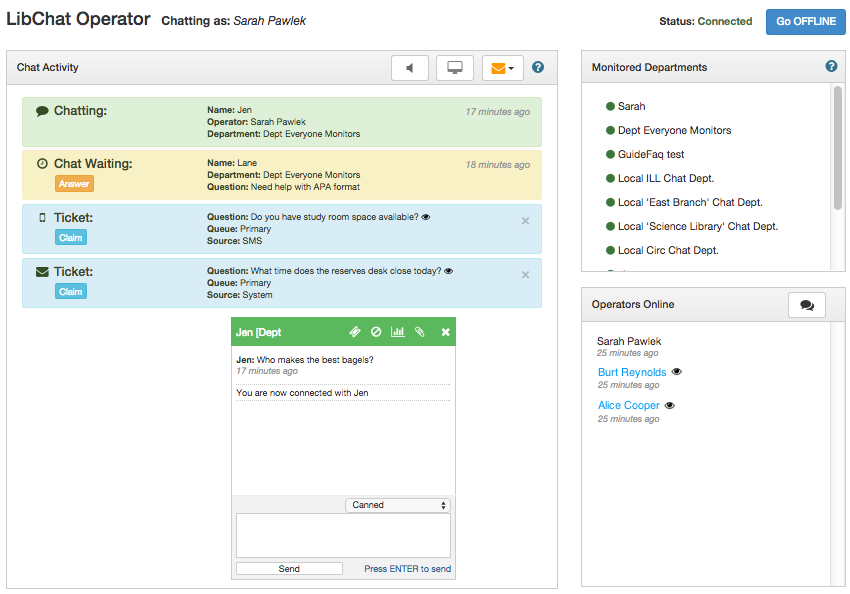 Sleek, right? The new design incorporates a lot of frequently requested features, plus some things we cooked up ourselves, including:
Sleek, right? The new design incorporates a lot of frequently requested features, plus some things we cooked up ourselves, including:
- Redesigned Alerts – We know it can be tricky to scan the page when tons of new chats are coming in, so we’ve updated the look of all incoming notifications and alerts to make the information more scannable and easy to read.
- Selective Queue Notifications – We expanded the “Receive alerts for incoming LibAnswers tickets” feature – now, you can choose to receive notifications for specific LibAnswers queues.
- Responsive Improvements – The operator screen has been optimized so it looks great on any device.
- Better Chat Window Resizing – We’ve improved the resizing capabilities of the chat window in the Operator pane
Consortial Shared Systems
We’re rolling out a brand new option in this update – it’s not as obvious as the LibChat Operator redesign, but trust us, it’s got some extremely exciting implications. 🙂 We’re introducing a new way to connect your LibAnswers v2 system to another v2 system – what we’re calling Shared Systems. Once you’re joined up for sharing, you’ll be able to create chat departments and LibAnswers queues that are shared between the systems, so librarians at either site can claim, answer, and transfer questions back and forth.
There are a ton of potential uses for this new sharing functionality, but a big one is Consortiums, where multiple libraries staff a shared answering service. With this update, librarians in separate LibAnswers systems will be able to monitor and claim chats from a shared chat department, transfer live chats to librarians in other LibAnswers systems, and transfer tickets to Queues in other LibAnswers systems. In our next update, we’ll be adding shared Queue monitoring, so librarians in separate sites can monitor and answer tickets from the same Queue. It’s sharing at it’s finest!
The new Shared Systems feature is pretty awesome in Consortium setups, and it’s even more awesome if your library uses a separate service to staff your chat department in the off-hours. This update makes it super easy to create chat widgets that connect to your local library by default, but if no one from your local library is available, connect to the off-hours service. Best of all, we’ve also updated our statistics (shoutout to the data nerds!), so you can see all the relevant statistical data on shared chat departments, transfers, etc. regardless of which system answered.
If you’re ready to get sharing with another site on the LibAnswers v2 platform, just send an email to our support team to get the sharing party started. 🙂
Other Updates
- LibChat API for Online/Offline Status – We’ve heard some rumblings from folks in the tech community that you’d like even more flexibility when it comes to designing your own widgets, so we’ve added a new API for detecting your LibChat service’s online/offline status.
- Queue-level Macros & Views – We’ve also added more flexibility for queue-level administrators – now, they can create macros and views that apply for all users with access to that queue.



With the new “Chat Waiting” feature – will the user on the other side (not the librarian side) get a little message that tells them what number in the chat queue line they are? For example, “Thank you for waiting, there are 3 people in the queue ahead of you that are waiting to chat with a librarian.”
Hi Sara –
Apologies but no – we have the idea you described in our potential future features list, but for this update, “Chat Waiting” isn’t exactly a new feature – it’s just the message that displays when someone is waiting to chat with you. 🙂 Sorry about that!
This is great and looks very nice.
But why are you using the word “operator?” We are librarians and library staff, paraprofessionals. So, I would suggest: scratch the word “operator” on top of the screen (“LibChat” instead of “Libchat Operator”)and on the menu on the right instead of “Operators Online” say “Staff Online” or simply “Logged in.”
Thanks.
Hi Brita –
Thanks for the comment! You’re right, Operator does sound kind of… cold? We’ll change this to something more personable. 🙂 Thanks for the suggestion!
Hi – I have just been using the updated Chat, and found that when adding the Chat to RefAnalytics, the Chat transcript is not copied into the answer area as it used to be. This was useful for us when analysing queries, so we would like to see this reinstated. Is this something that has been changed, or is it something in our set-up? Thanks, Katie
Hi Katie – Thanks for letting us know! We just released a fix for this – could you please refresh your browser cache and let us know if things look OK now?
Thanks again!!
Thank you that works fine now – thanks for such a quick response 🙂
Excellent, glad to help!! 🙂
I am enjoying this updates today. You’ve take some stress off me visually and work wise! Thank you for continuing to listen, respond and vision. It makes a difference.
Hi- I am enjoying the new update to the screen but do have one question. It used to be possible for one librarian to “join” a chat that was already in session. Has this feature been deleted? I did see problems with the feature when a conversation was joined unintentionally but can be useful when one librarian is better suited to answer a particular question. Thanks for your time- Q
Hi Quindi –
We did remove the “join chat in progress” feature – we found that a lot of users confused this with the claim chat feature & were unintentionally joining chats already in progress.
What we’d recommend doing instead is to have the chat operator use the “Transfer Chat” feature – this allows the operator to make the call for help and transfer a chat either to an individual person, or to the entire department so anyone associated w/ that department can jump in and claim it. Hope that makes sense!
Thanks, -Sarah
Hi! Are we missing the “join chats in progress” option in v2.4? We had a cry for help from a colleague who was juggling several chat sessions, but weren’t able to step into chats that she had already answered.
Hi Priscilla –
In this update, we did remove the “join chat in progress” feature – we found that a lot of users confused this with the claim chat feature & were unintentionally joining chats already in progress.
What we’d recommend doing instead is to have the chat operator use the “Transfer Chat” feature – this allows the operator to make the call for help and transfer a chat either to an individual person, or to the entire department so anyone associated w/ that department can jump in and claim it. We wanted to put the control over having other people jump into a chat back in the operator’s hands, if that makes sense.
Thanks!
Got it. Thanks, Sarah!
It might be great if the new Chat Waiting feature will allow the user on the other side to get a message about the current queue.
We offer the best Virtual Reception Services in Australia Wide
Hi Meldie – thanks for the suggestion!