Attention LibAnswers v2 Beta Sites: v1 – v2 migration sign-ups start today! To choose your migration date, sign in to your v2 Beta Site and click the big green button – “Information about Migrating to LibAnswers v2”.
Excited? Us too! But remember – the migration date you select will effectively be the GO LIVE date for your v2 system – so choose carefully! Before migration day arrives, you’ll want to do a few things in advance:
- Pre-Migrate your key content (using the handy new tools in your LibAnswers v2 Beta Site Migration page)
- User Accounts
- Public FAQs
- LibChat Departments
- Prep replacement Widgets & API calls, and be ready to swap them in place of your v1 Widget & APIs on migration day
- If you use a Custom Domain (anything other than xxxx.libanswers.com) for your site, you’ll need to arrange a domain transfer with your local IT department for *the same day* as your site migration
For loads more information and tools to help with all your migration needs, head to our help guide – http://support.springshare.com/libanswers/migration (must be logged in to LibApps to view).



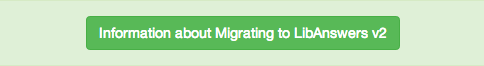
Did I miss the sign up for migration? Looks like it was June 3. The link to sign up doesn’t work on the page- how can I get signed up?
thanks
Hi Vicki –
I took a look at your LibAnswers site, and it looks like you folks haven’t signed up for a v2 beta site yet – you’ll want to do that step before scheduling the migration. To sign up for a v2 beta, log in to LibAnswers and click the button for “LibAnswers V2 Beta request”, then click “Submit Beta Request”. We have more information on the entire migration process available at http://support.springshare.com/libanswers/migration (you’ll need to be logged in to LibApps to view).
Thanks, hope this helps!