You can now request migrations of your LibGuides v1 content into your LibGuides v2 Beta sites!
(We’re not sure who’s more excited right now – you or us! 😉 )
Key Information:
Before we even tell you about the awesome reports we have available to you or how to request your migration, you should know:
- Only the person who requested your beta site can schedule your content migration.
- Once you schedule your migration, the date cannot be changed. So please be sure to discuss timing with the appropriate folks and choose your migration date carefully.
- Migrations are limited to 10/day through May 2014.
Starting in June 2014 it will be increased to 50/day. - Migration will only include data as of the day before your scheduled migration, so make sure all necessary changes are made by the end of the day the day before your migration. Example: If your migration is scheduled for May 5th, it will include content from end of day May 4th.
- Statistics will be migrated later. Statistics migration is the next-to-last step in taking your LibGuides v2 site live.
Okay, now that we’ve gotten that out of the way, onward to other important info!
Preparing Your LibGuides v1 Data for Migration

In order to make your migration as smooth as possible, there’s some stuff you should work on first.
- Read through the Migrating to LibGuides v2 guide.
(You must be logged into your v2 site to access that guide.) - Download the pre-migration checklists from that guide.
- Go through the reports / checklists and get your system ready!
The guide has a lot of details about migration and what you can do to get your system ready, including those checklists we promised so you can feel the complete satisfaction of crossing things off lists. *sigh* We love that.
In addition, your LibGuides v1 system has some awesome reports to help you with the “clean up” process! Our tech team worked hard to provide you with information so you don’t have to dig for it. These reports include:
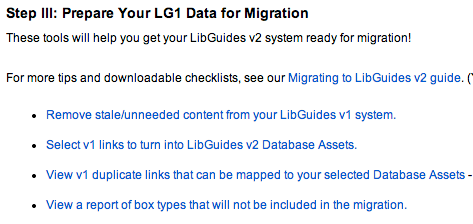 Content-related reports on things like accounts that have not logged in for 3/6/9/12 months, guides that haven’t been updated in 3/6/9/12 months, guides with low hit counts this year, subjects / groups with no associated guides, and more!
Content-related reports on things like accounts that have not logged in for 3/6/9/12 months, guides that haven’t been updated in 3/6/9/12 months, guides with low hit counts this year, subjects / groups with no associated guides, and more!- A way to designate which links in your v1 system should migrate into your v2 system as Database Assets, which will automatically populate your Assets > A-Z Database List area.
- A way to ensure all database links are mapped to the links you designated, speeding up migration time and cleaning up your system, all in one step!
- A report of boxes that will not migrate into v2, because they either do not fit into the design of the new system or they’re being replaced with v2 options. This report helps you with planning how you want to integrate that content into your v2 guides post-migration.
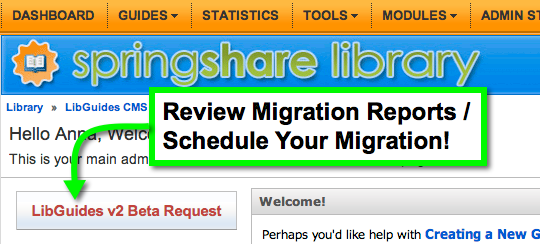 Those reports can be accessed by admin-level users:
Those reports can be accessed by admin-level users:
- Log into your LibGuides v1 system.
- Click the LibGuides v2 Beta Request button.
- Check out the reports in Section III.
- Of course, remember to read the guide and download checklists before heading into that area.
Requesting Your Content Migration
Okay, okay, we know it took a while to get here, but we promise all of the clean up stuff is worth it.
You can wait to schedule your migration until you’ve done your clean up, or you can schedule it now and use that looming deadline as motivation to get the clean up done…whichever works for you. 😉
Migration dates are currently available through May 2014. More will be added shortly.
Migration scheduling is first come, first served. As dates fill up (remember: 10/day through May 2014), those dates will not be available for selection in the scheduling area.
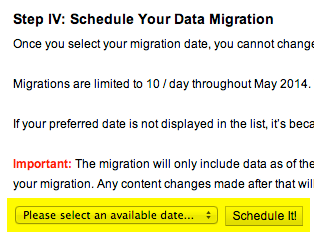 Log into your LibGuides v1 system and click the LibGuides v2 Beta Request button on your Dashboard.
Log into your LibGuides v1 system and click the LibGuides v2 Beta Request button on your Dashboard.
- All admin-level users have access to this page to see reports / where in the migration process you are.
- Only the person who requested the LibGuides v2 beta site will be able to set up your site’s migration date.
- In Step IV: Schedule Your Data Migration:
- Read the information there.
- Select a date and click Schedule It!
- If your preferred date is not available, that means our dance card is full for that day. Please select another date.
That’s it! When the day comes, we’ll take care of migrating all of your content from your v1 system into your v2 system.
Check in your LibGuides v2 beta site the day after your migration and you’ll see all of your LibGuides v1 content! At that point, you’ll want to start in on post-migration clean up.
We’ll have more info on that in our Migrating to LibGuides v2 guide, along with information on going live…



Just to clarify–will the LibGuides v1 site remain active after migration?
Hi Judith –
Yes! After migration, your v1 site will remain active. It remains active until you go live with your v2 site. At that point, your v1 site will be moved to a different URL and remain available for 3 months. Your current LibGuides URL will remain your LibGuides URL – after going live, it’ll just point to your v2 site instead of the v1 site.
Anna 🙂
Hello, so you can only migrate once? If that is the case then any work you continue to do on Version 1 will not be in Version 2… is that true? Also, do all my settings, CSS groups, surveys, etc., will all those be migrated also? Thank you,
Ken.
Hi Ken!
Yes, that’s right – migrating from v1 to v2 is a one-time event. You’re also correct that, once you migrate your content, any work done in your v1 system will not apply to your v2 site, and that work will need to be recreated in the v2 system. With regard to which settings will migrate, I’d encourage you to check out our guide to the migration: http://support.springshare.com/libguides/migration/requestmigration (note: you must be logged in to your v2 site to view). Generally speaking, system settings and CSS / site look and feel will *not* translate to the new system. Groups, tags, and subjects *will* migrate.
Hello,
Where can i find the document “Migration to Libguides2”, I signed in Libapps, I don’t find the document. Where is v2 site?
thank you!
Hi Ann – once you sign into LibApps, head to support.springshare.com (or click the “HELP” icon from the LibApps menu), then head to the migration guide: http://support.springshare.com/libguides/migration.
May I know the list of libraries who have adopted LibGuides Version 2
Hi Deva – Absolutely! To see the list, head to http://libguides.com/ – click the dropdown option for “All Products” and select “LibGuides v2”. That will show you all of the sites that have migrated to LibGuides v2.
Thanks, hope this helps!
What is the typical time between requesting a v2 beta site and migrating from v1 to v2? We’re interested in moving forward, but cautious about over-committing to a schedule. (The migration training/webinar doesn’t appear to be available this month.)
And am I correct in understanding that LibApps is a v2 element? I can’t see that I have a LibApps login in v1.
Hi Laurie –
I’m so sorry it’s taken us this long to reply! :/
The time it takes between requesting a v2 beta site and migrating / going live is completely up to you. If it takes you 2 weeks, fantastic. If it takes you 6 months, fantastic.
Some folks are flying through it faster than others. It all depends on how much you might want to change / clean up between v1 and v2. Also, some of the content types have been phased out, so if you were using those, you’d need to find alternate ways of adding that, or choose not to add it at all. haha
All of the information about the process is in our support guide about migration. Once you request / have your beta site, you can log into that site and click Help, then go to the migration guide to get the full scoop on the process.
Requesting a beta site does not transfer any of your content (that is a separate step) and does not commit you to going live with v2 in any specific timeframe. It’s on your schedule. 🙂
And yes, LibApps is a v2 thing – centralized account management, so your login is the same across all of your Springshare subscriptions! (At least, for the v2 systems / the ones using LibApps. 😉 )
Anna
Does the admin need to have a firm migration date before clicking on the LibGuides v2 Beta Request box in LibG v.1?
Hi Courtney – nope! Clicking on the “LibGuides v2 Beta Request” button won’t force you to migrate immediately – you can explore the beta site as long as you’d like before actually scheduling the migration. 🙂
Thanks!
Does anyone have experience with changes to LibAnalytics after migrating to V2?
Hi Patricia –
Migrating to LibGuides v2 doesn’t have any impact on LibAnalytics, as they are 2 completely separate products / codebases. You can integrate widgets from LibAnalytics into LibGuides, but the codebases are not tied together. Is there anything specific you’re curious about? If so, please feel free to email us at support@springshare.com and we’ll be happy to answer any questions you have! The more details you can provide about what you’re curious about, the better. 🙂
Thanks!
Anna 🙂