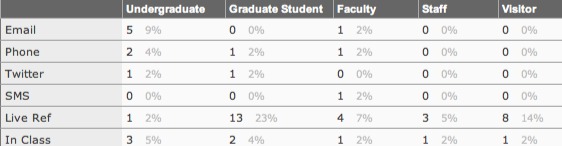If you thought LibAnalytics was tasty, then our new awesome-sauce feature will blow your data tastebuds away! Cross Tab Reporting is like the umami of comparative statistics. It enables you to see a full comparison between any 2 multi-choice fields, making it easy to identify interdependencies between the data you track.
For instance, let’s say you’re tracking Reference transactions in your library. You might have chosen to track things like “Question Method” (in person, phone, email, IM, SMS) and “Who Asked the Question” (Undergraduate, Graduate, Faculty, Staff, Visitor). With Cross Tab Reports, you can create an instant comparison of the values in those two fields, making it easy to see where various users are asking questions:
Love it? Us too! Even better, you can filter cross tab report results by date range, day of the week / time of day, data entered, and/or text in the question. This helps reveal interdependencies in the data you track.
To get cooking with cross tab reports, LibAnalytics users can head to the Data Explorer, and select the “Cross Tab Report” tab. As always, thanks to the community for this most excellent feature suggestion!