We are pleased to announce a first major update of the SMS Module for LibAnswers. Our SMS Module clients now have these 3 exciting new functions available to them:
- Send an SMS.
You can now send direct SMS messages to patrons from LibAnswers (i.e. not just reply to a text message sent by a patron but also initiate a text message as well). On the My Admin screen click on the “Send SMS” link, per below: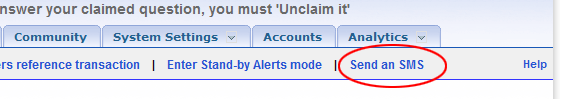
This opens up many new opportunities in utilizing the SMS module functionality. Here are several scenarios for when this new feature comes in really handy:For example, if a reference librarian is helping a patron at a reference desk but needs more time to complete the research, they can send an SMS message to the patron when done – while the patron is somewhere else in the library, e.g. studying or browsing the stacks. TXTing them is less intrusive than a phone call yet more timely than an email – an ideal use for the new “Send an SMS” feature in LibAnswers.
Librarians can also use this new feature to notify patrons when a book or an interlibrary loan they requested arrives. Another neat use scenario is the following – say a patron is at a reference desk asking for a specific item – rather than taking a printout with the information about the article/book/whatever the librarian can simply TXT the information to the patron so they will have it with them in their phone for easy access.
These are just a few exciting ideas on how to use the new “Send an SMS” feature to make the communication and interaction with patrons more effective!
- SMS auto-response keywords.
This is just too cool. Imagine texting “hours” and getting an automatic response with the library’s working hours. Or texting “summer reads” and immediately getting back a list of fun summer reading recommendations compiled by librarians. How about texting “new dvds” to get the list of new dvd arrivals?Our new SMS keywords feature makes all this possible. With it you are able to define any number of SMS “keywords” and when patrons text that keyword to your local LibAnswers SMS number they get an instant auto-response that you defined. Pretty awesome, right? We thought so too! The possibilities for this feature are truly endless. You can get as creative as you want in getting timely and useful information to patrons. It’s an ideal tool for conducting marketing campaigns in your library.
You can define as many keywords as you want, and each keyword can have a response of up to 300 characters (e.g. two sms messages of 150 characters each). The keywords are not case sensitive, so if you define “Hours”, it will work just as good as “hours” or “HOURS”.
Besides the examples mentioned above (“hours”, “new dvds”, “summer reads”) here are a few more ideas to get started with the keywords feature for your library:
– For libraries with multiple branches or multi-library campuses text the library name for hours of each location.
-“Directions” for the directions of how to get to the library.
-“Book club” for the book club meeting times/locations.
-“Events” for the listing of events at the library for any given week/month.
-“New arrivals” to get the list of new arrivals.
-“Keywords” – an automatic message with all the available keywords you defined! 🙂As you can see, we are super-excited about this SMS Automatic keywords feature and we hope we were able to pass some of that excitement on to you because your library marketing and patron communication can take a big leap forward with this new feature.
The SMS keywords are set up in the System Settings tab, under the “SMS Module setup” submenu.
- Ability to define “off-hours” autoresponders for each day of the week.
This is not an entirely new feature but an enhancement of the existing one. Previously, you were able to define “off-hours” auto-responders (i.e. if someone sends an SMS question at 2am, you are able to define the off-hours automatic response) but you were limited in defining one for the weekdays and one for the weekends. This worked well if your hours are the same for Mon-Fri, and then for Sat-Sun, but if you had different hours on Fri than on Mon-Thu (for example) it didn’t quite work for you. So, we re-coded this feature to let you define the hours of operation for every day of the week separately. If you had the auto-response times defined previously please go back to them and redefine them for each day.These are customized in the System Settings tab, under the “SMS Module setup” submenu.
As always, let us know what you think (support@springshare.com) and if you have your own ideas on how to make the LibAnswers and SMS module work even better, please let us know – we’re all ears when it comes to this stuff!



