Our new LibAnswers system is generating a lot of great buzz, and we believe for a good reason – it is an innovative reference 2.0 tool with a refreshing new twist on the “ask a librarian” service. Many built-in Social Features, Twitter integration, FAQ knowledge-base builder, the Query Analysis, the Auto-Suggest widget… are some of the cool features that got people excited. Let’s add another one to this list – Recommended Answers.
I’ll try to contain my excitement while explaining it, but this is really cool! Way cool.
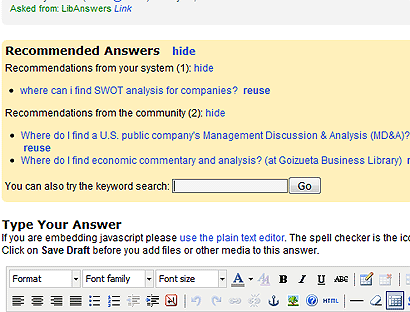
When you log on to LibAnswers to answer a patron-submitted question (or, if you are creating a new question/answer pair in the staff mode), there is a new section on the answer page – “Recommended Answers”. Based on the current question you are answering, the system will find similar/matching previously answered questions so that you can either reuse an existing answer, or read it and then improve on it before you go ahead and answer the current question.
The exciting part is that the recommendations come not only from your own knowledge-base, but also from the Community – i.e. from any institution which uses LibAnswers. This opens up many exciting opportunities for sharing content and collaboration, and it also improves the quality of the answers in the system. Librarians sharing knowledge and collaborating – that’s in the DNA of every Springshare product, including LibAnswers.
We will continue improving this new feature and tweak the “recommendation algorithm” which will get better as more content is added to the system because there will be more questions/answers to chose from.
As always, we’re all ears when it comes to listening to your ideas and suggestions for improvements so let us know what you think.


