The LibAnswers 2.8 Update is now live, and with it we’re thrilled to announce our new Social Media Management functionality inside LibAnswers.
Nowadays so much communication happens on social media hence it’s essential for libraries to effectively – and efficiently – communicate with users on social media channels, too. LibAnswers now helps libraries effortlessly manage their social media presence and communication with users. Monitor and respond to conversations happening on Twitter, Facebook and Pinterest. Publish new posts, tweets, and pins, or schedule them for future posting. Follow relevant #hashtag conversations and measurably improve engagement with your community.
Best of all, managing your social media communication happens right alongside the existing communication channels in LibAnswers – email queries, question form responses, SMS, and real-time chat via LibChat. This way all patron communication across all channels happens within one easy-to-use platform, making it that much easier to provide best-of-the-best customer service to your users.
We really can’t wait to tell you more about it, so enough with the small talk – let’s get to it…
Social Media Management
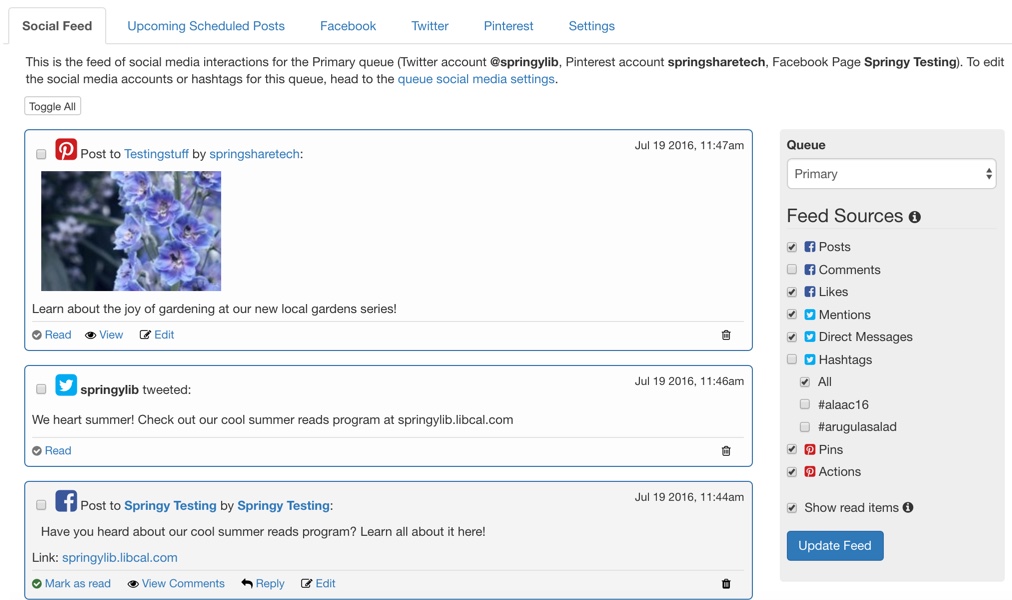
Integrate any number of Twitter accounts, Facebook Pages, and Pinterest accounts into your LibAnswers Queues and voila – all your social media activity shows inside LibAnswers social feed. This feed becomes your social command center, and you respond and engage with users from one place – everything from Twitter mentions and Direct Messages to Facebook likes, comments, and posts and Pinterest Pins, too. If an item requires follow-up (e.g. a reference question sent via Twitter), turn it into a LibAnswers ticket with just one click. As you finish reading/replying to items, just “Mark as Read” to dismiss them from the active monitoring stream.
Facebook Messenger Integration
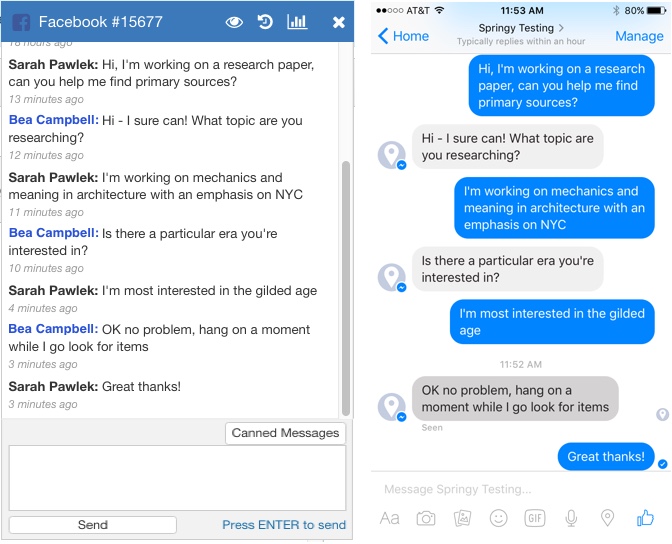
Facebook Messenger is one of the most popular social media conversation platforms. Now librarians can respond on FB Messenger directly from the LibChat operator console. Patrons can Facebook Message the library from anywhere…right from your Facebook page or using their mobile FB Messenger App. This makes the LibChat operator console your one-stop shop for all your chat needs, and it makes it incredibly easy for your patrons to reach out to librarians when they need help – as easy as communicating with their friends on the communication platform which they use all.the.time. Being so easily reachable on FB Messenger is a great way for libraries to increase the “mind-share” with patrons.
Facebook Pages Integration
Our new Facebook integration doesn’t end with Messenger – with our new Social Media Management tool, you’ll be able to view and respond to any and all patron interactions that occur on your institution’s Facebook page. View and respond to posts, comments, replies, and likes – LibAnswers collects it all and makes it easy to respond to everything, all from your social feed.
Twitter Integration – Including Hashtag Tracking
We’ve included twitter integration inside LibAnswers for a while now but this release takes it to a whole new level with a major host of updates, including:
- Send & Receive Direct Messages – In addition to the public @mention integration, you’ll now be able to send and receive private messages with other Twitter users. Manage public and private Twitter conversations all in one place!
- Hashtag Tracking – Keeping an eye on ALA Annual Conference Hashtag, #alaac16? Or hashtag trends that are happening in your local community like #MIT? Or even hashtags on the national or global scale like #BRexit? Track up to 5 hashtags per LibAnswers queue, and all tweets with those hashtags will automatically display in your Social Feed.
- Improved Fetch Rates – We’re speeding up communication rates with Twitter to bring you fresh information even faster!
- Twitter Engagement Statistics – See below on the new statistics features but suffice it to say that you will be blown away with the depth of the statistics reports offered.
Pinterest Integration
We’ve noticed libraries using Pinterest in a myriad of ways – everything from showcasing new acquisitions to highlighting unique archival collections. Libraries have a wealth of visual content, and Pinterest is the perfect medium to share that content with your community!
With our new Pinterest integration, it’s a breeze to create pins for any type of content the library wants to highlight, and schedule them to post to Pinterest at a later date. This makes it easy to create a schedule of content that posts at the ideal time to reach your patrons. How do you determine what that schedule should be? Easy – just head to your Pinterest Stats panel for an in-depth look at monthly, daily, and hourly breakdowns of likes, comments, and repins of the pins you’ve created. Plus, view your most popular pins at a glance – this helps you tailor your social media strategy so you can keep generating content that users love the most!
Schedule Social Posts
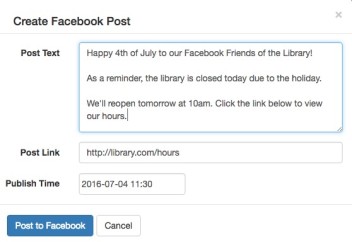
Effective and successful social media strategy requires the ability for advance scheduling of posts on any social media channels. LibAnswers has you covered – compose Twitter, Facebook, and Pinterest posts right from inside your LibAnswers system. Embed live links, send Twitter Direct Messages, and post right to your Pinterest Boards. Scheduling posts ahead of time ensures that your social media channels are always buzzing with activity – even when you’re too busy to create them at that moment.
Stats, Glorious Stats
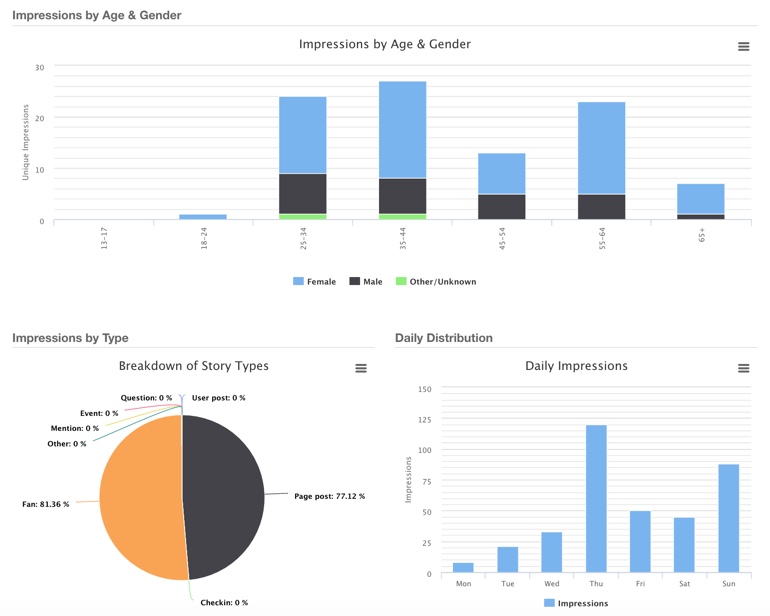
We’re harnessing the full power of the Twitter, Facebook, and Pinterest APIs to bring you turbo-charged statistics on your library’s social media presence. With these new statistics your library can demonstrably measure and report on user engagement. You’ll know at a glance which of your posts generated the most likes, comments, and shares. Plus, it’s easy to get an overview of your full social media presence – everything from your number of followers to a breakdown of impressions is included!
Ready? Let’s Go!
We hope you’re as excited about the new Social Media Management tool as we are! To get started, have your LibApps Administrator authorize each app (Twitter, Facebook, and Pinterest) by heading to the LibApps dashboard and selecting Admin > Social Channel Integration.
If you need help identifying your LibApps Administrator: Click the blue dropdown menu from the orange command bar and select “LibApps”. Your LibApps administrator(s) is displayed at the top of the list of sites in the center of the screen.
Additional Updates
We also rolled out several smaller updates as part of this release. These include:
- LibChat Expanded “Information” – We’ve heard your requests to make the “Information” about new chats more obvious – this includes things like the URL of the page where the patron started the chat, their browser version info, and their responses to any initial questions. With this update, this information comes front and center – just click the “i” icon at the top of the chat pane and boom, all the info you need is at your fingertips.
- Searchable Internal Notes – Several of you asked if the internal notes field could be indexed & made searchable (but only on the librarian side of course!), so we did just that. You can now search for keywords and content in internal notes – just use the “full text” search from the ticket knowledgebase.
- Friendly URLs are case-insensitive – We’ve updated the behavior of friendly URLs, so they now treat capital and lowercase letters the same. This was causing isolated issues where a friendly URL had been assigned more than once (once with uppercase and once with lowercase letters), and now those issues are no more.



Looks like this has great potential. Couple of things – as soon as I authorised our Twitter account, it created tickets for a large number of tweets that we have received recently. Also is it possible to attach images to tweets?
Hi Mike, glad you like the new Social functionality in LibAnswers – we have big plans for LibAnswers as a full Communication platform for libraries. To answer your questions… Re: # of tweets, this is how the Twitter integration worked in the past too – all mentions and DMs are turned into tickets because the assumption is that the library would want to respond to them. If you just set up the integration/authentication you may get more than usual (because the system fetches bunch of tweets at once) but going forward it should moderate. As for the image support, yup that’s next on the to-do list and it will be released in the next few months as one of the many enhancements. Keep the ideas coming and send us your thoughts as to what other functionality we should build into the platform. Thanks for being on board!
When all mentions and DMs in Twitter are turned into tickets, do those tickets show up in the general dashboard, or is there a separate social media dashboard?
Hi Adrienne – in essence, both. Twitter mentions and DMs become tickets and will show up in the general dashboard. They’ll also show up in the new Social dashboard, and you can reply to them from either location. And they’ll stay in sync – so ex if you reply to a Twitter mention from the social dashboard, the ticket in the general dashboard is claimed and closed automatically. Hope that makes sense!
Thank you! yes, that makes sense. 🙂
How about a social media feed that we can embed in our libguides or websites?
Hi Carina! Talia here from Springshare. Great question, and I’ll be sure to pass that along to our features team for possible tracking and addition down the pike. In the meantime, you can easily create Twitter/Facebook/Pinterest widgets by navigating to those tools, create widget, and embed them in your LibGuides using the Widget asset type. Thanks again for the feedback and have a great day!
Talia 🙂