The LibAnswers 2.16 update rolled out this morning, and we’re thrilled to bring you some fresh updates to Social Media Management!
Get Social – Now With Images!
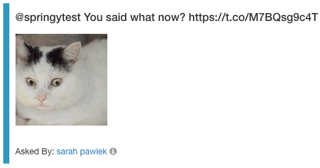 Exciting news – the LibAnswers Social Media Management tool is about to get even more social! You can now send and receive images via Twitter and Facebook. It’s never been easier to share content and provide best-of-the-best customer service to your patrons. You’ll find this new functionality both in the Social Media Stream, as well as on ticket answer pages when replying to Tweets and Facebook Messages. Sharing and receiving images makes it that much easier to engage your patrons and catch their attention – whether it’s pics of the latest library events or your arsenal of shocked response gifs, LibAnswers is ready!
Exciting news – the LibAnswers Social Media Management tool is about to get even more social! You can now send and receive images via Twitter and Facebook. It’s never been easier to share content and provide best-of-the-best customer service to your patrons. You’ll find this new functionality both in the Social Media Stream, as well as on ticket answer pages when replying to Tweets and Facebook Messages. Sharing and receiving images makes it that much easier to engage your patrons and catch their attention – whether it’s pics of the latest library events or your arsenal of shocked response gifs, LibAnswers is ready!
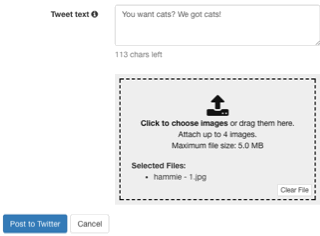 To upload an image to a new Twitter or Facebook post, just head to the create post screen and use the handy dandy image uploader to select the image you want to share. Replying to social tickets is just as easy – just head to the ticket screen and use the image uploader to start sharing!
To upload an image to a new Twitter or Facebook post, just head to the create post screen and use the handy dandy image uploader to select the image you want to share. Replying to social tickets is just as easy – just head to the ticket screen and use the image uploader to start sharing!
A note re: Twitter Direct Messages: Twitter’s Direct Message (DM) APIs are a little different than their public tweet APIs, so images sending and receiving works a little differently for DMs. It’s possible to receive images via DM, but it’s not currently possible to send images via DM (though we’re hoping to support this soon). In addition, you must be logged in to Twitter and have an active login cookie in order to view received images in LibAnswers.


