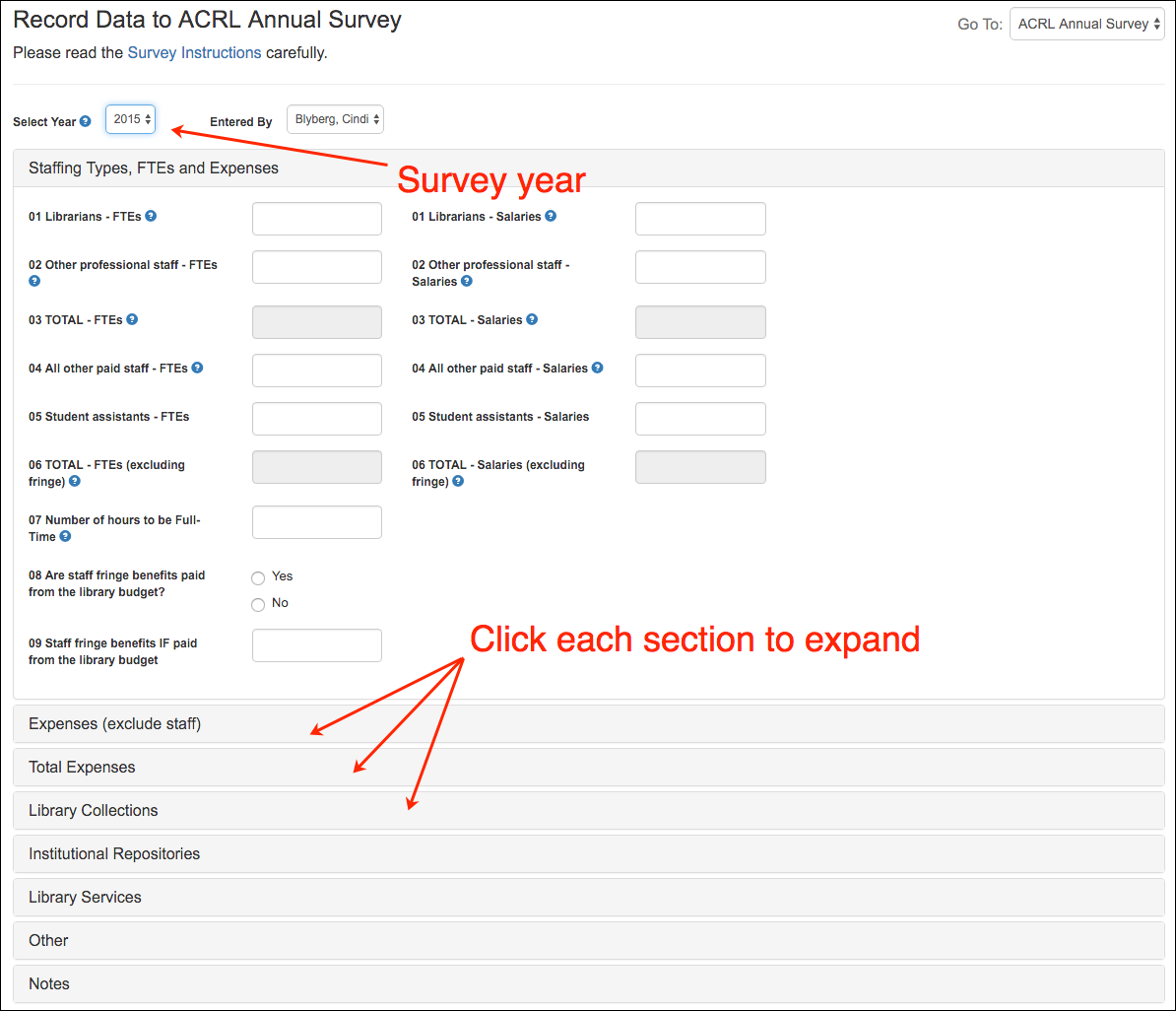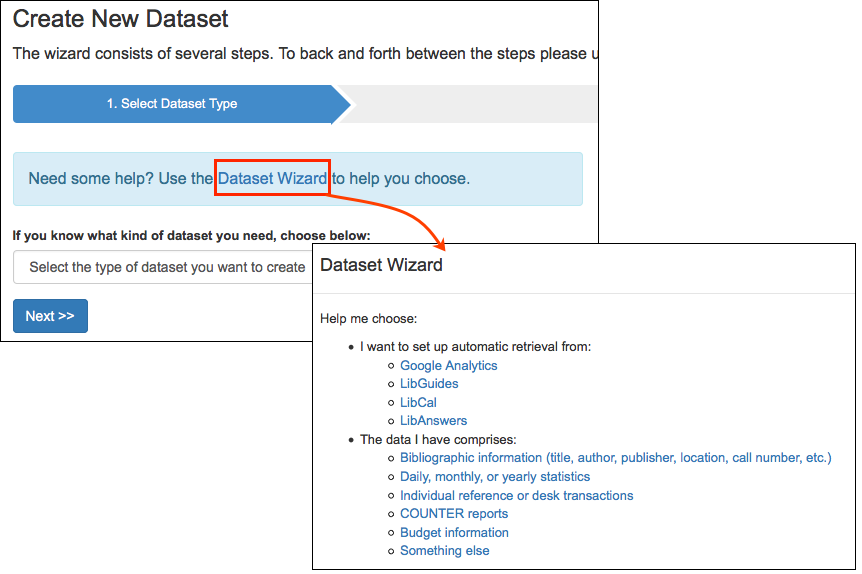Spring is officially here in the northern hemisphere, and this year it brings a whole basket of goodies to LibInsight. We are super-excited to announce widgets for Gate Count datasets, a community-wide shared dataset for tracking your ACRL Survey answers, and a special Easter-egg–a new home screen! Here’s the rundown:
Gate Count Widgets
Now you can create forms that you can use to record counts to your Gate Count datasets. Embed a widget in an intranet webpage and your students or staff can enter gate counts without a LibInsight login. There are four types of widgets that you can create:
- URL-based: send the link to your widget to anyone
- Embeddable popup: use this code to add your widget as a popup to your LibGuide or other web page.
- In-page iFrame: use this code to add the entire widget to your LibGuide or other web page.
- Side button: use this code to create a button on the side of any webpage that will pop your widget up.
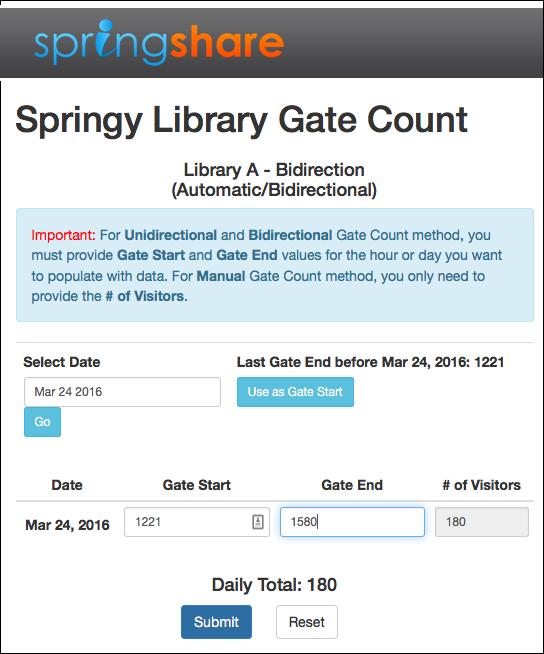
Community-Wide Shared Dataset: ACRL Survey
Spring does not only bring flowers and showers; spring is also survey time! NSSE, IPEDS, ACRL, ARL, PLA–it’s a veritable bag full of acronyms. Well, this spring, you can enter and track your library’s ACRL Survey answers in the new shared dataset of the same name. Go to Admin > Shared Datasets to accept the share and participate in this LibInsight community dataset. Once you’ve accepted the share, you’ll see the dataset in your datasets list. Go to Record Data > ACRL Survey to enter your library’s statistics for the 2015 survey year:
ACRL Survey FAQs
Q: What does “community-wide dataset” mean?
A: All data that is recorded to this dataset is visible to any LibInsight subscriber for analysis.
Q: Can someone else change my data?
A: Nope.
Q: What if I don’t have all the answers?
A: No worries, no one has all the answers. Just kidding! If you’re not done yet, Submit your answers. When you go back to Record > ACRL Survey, you can continue.
Q: Can I use LibInsight to submit my numbers to ACRL?
A: Unfortunately, no, but as this dataset grows over time, it will be a good tool to use in Cross-Dataset Analysis to compare to other library activity or to track your data over time. As more libraries contribute their data, you’ll be able to do deeper comparisons across institutions.
Q: Can I enter data from previous years?
A: Unfortunately, no, as the survey was substantially different in years past.
Q: My library doesn’t participate in this survey. Can I remove it from my Shared Datasets?
A: Yes, click Accept Share, then immediately click Remove Share. This action is permanent, so be careful!
New Dataset Wizard
Spreadsheets, tick sheets, COUNTER reports got you down? No problem! Click the new Dataset Wizard to help you decide what type of dataset to create.
New Home Screen
Now for the biggest egg in the basket–a new home screen! When you log into LibInsight, you’ll see a dashboard similar to that in other Springy products. From there, you can jump to any number of common tasks, get Springy news and updates, and see your system statistics at-a-glance.
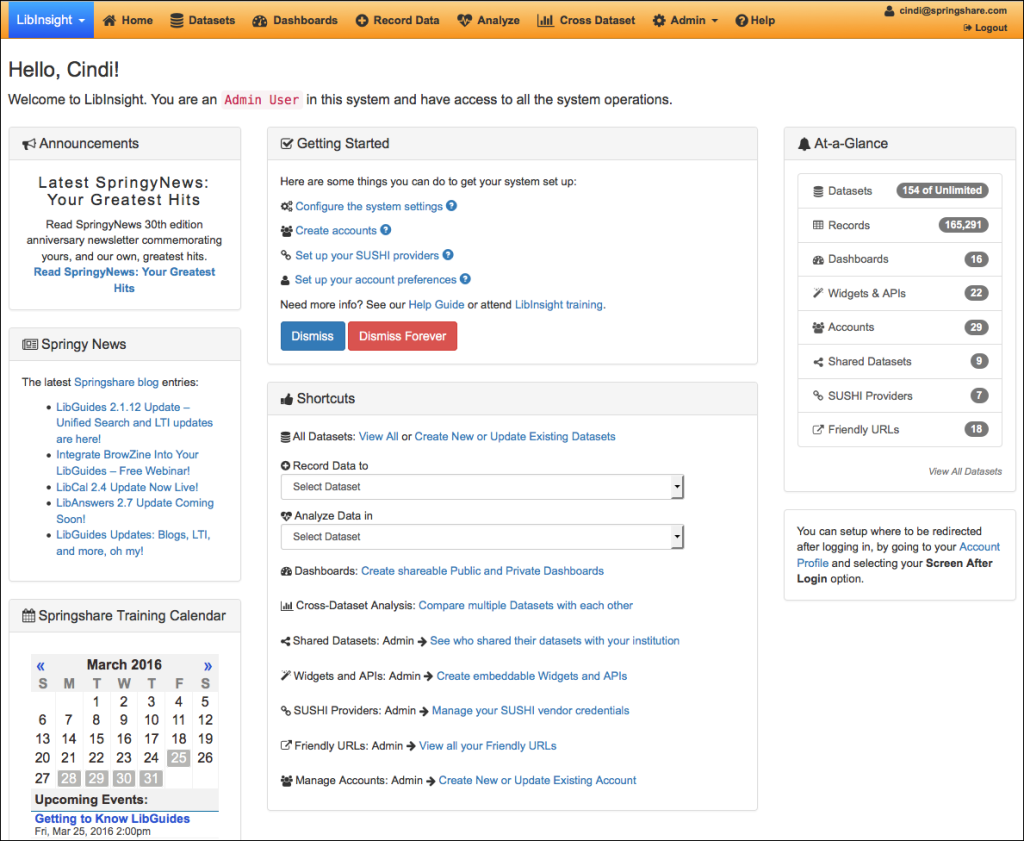
New LibInsight Admin? There’s a bonus for you! When you log in, you’ll see a list of tasks to help get you started. You can Dismiss the list and see it again when you log in next time, or if you’re finished, you can Dismiss Forever to banish it to the land of holidays past. Don’t like it? No problem! Go to your account settings and choose what you would like to see when you log in: the Home screen, a Dataset entry form, or analysis of your favorite dataset. Regular accounts will see only datasets to which they have access.
More New Features!
Other goodies in our spring basket include:
- Friendly URLs for widgets
- Screen to administer friendly URLs
- Zeroes entered in numeric fields are retained rather than kept as “null” values
- Preview of fields while you’re building a Custom dataset
- Dataset templates! Copy our templates for Book Request, Instruction Request, Website Feedback and more!
- When you empty a platform in an e-Journals/Databases or eBooks dataset, the Uploads List is cleared.