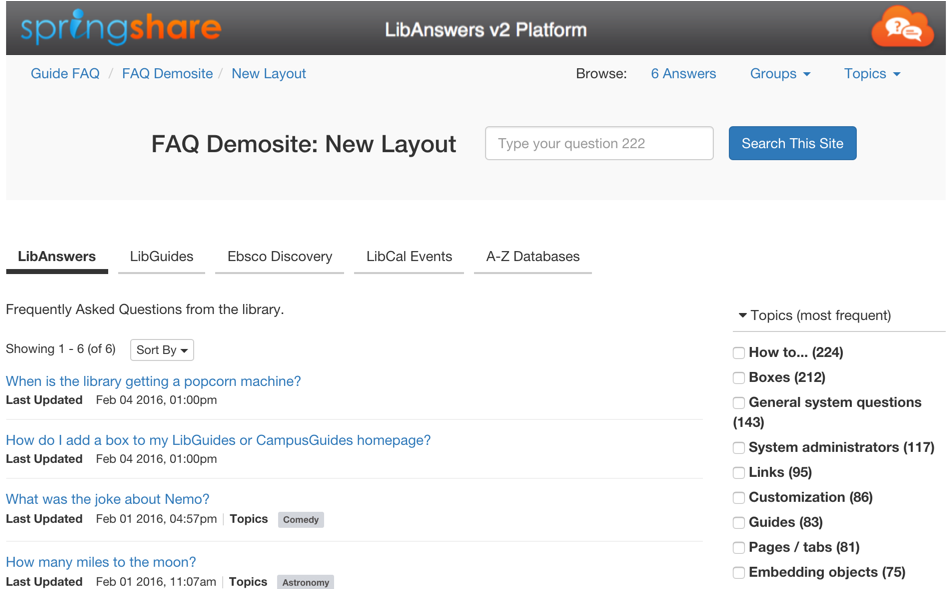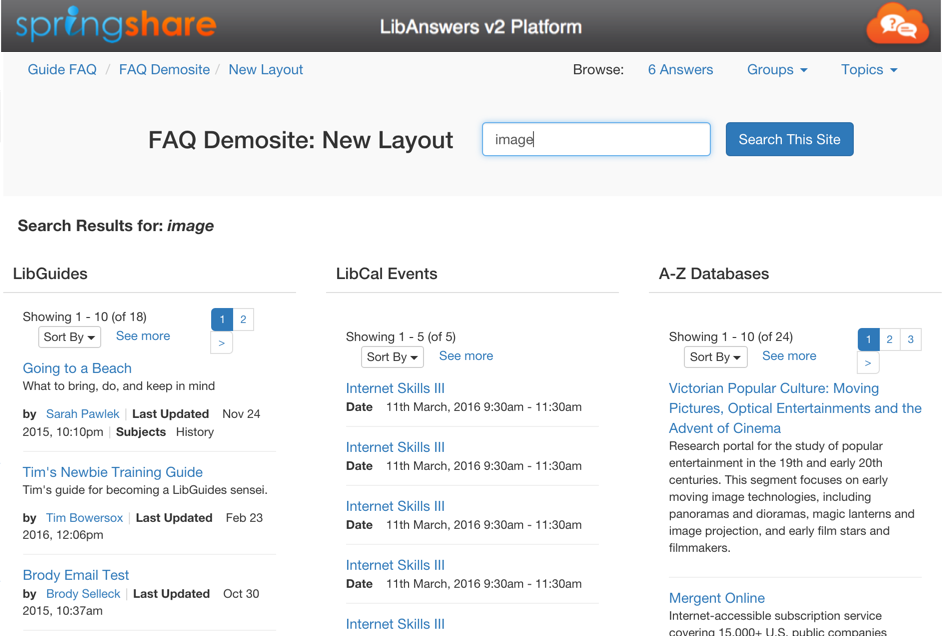We’ve got some great treats in store in the 2.7 LibAnswers update, coming to you this Thursday, March 3rd at 8:00am EST. While there will be no downtime for the LibAnswers system as a whole, there will be approximately 5 minutes of downtime for the LibChat service. We apologize in advance for any inconvenience this may cause. Read on to learn about all of the great new features coming soon!
New FAQ Group Customization
We’re simplifying the process of customizing FAQ Group pages, with a focus on making customization as easy as point and click. Admins can head to Admin > FAQ Groups to check out the new options – we’d recommend trying them out in a new FAQ Group initially to ensure you don’t change the layout of an existing group. All of the existing customization options are still available, but you’ll now see an option to switch between simple customization vs advanced customization options.
Here are a few key features of our new simplified customization options:
- Simplified Header Layouts – Choose from 3 straightforward header layout options to customize the position of major header elements, such as the search box, browse buttons, etc.
- Simplified Color Customization – Use simple point and click selectors to customize font and header colors.
- Simplified Contact Us Box – Set up your Contact Us box once, including all of the ways patrons can contact you (by phone, email, SMS, LibChat, question form, etc.) and display it on every page in your FAQ group with a simple click.
LibChat Updates
- Schedule LibChat sign-off by department – We heard tons of great feedback on the new LibChat scheduled sign-off option, so we decided to extend the power to all individual departments in your site! Admins can head to Admin > LibChat Settings > Settings – you can now apply your sign-off rules to All departments, or to an individual department.
- New LibChat department status list in “Who’s Online” – We’ve also added an option so site admins can easily see which departments are currently signed in online. Head to Admin > LibChat Setup > Who’s Online to see the list!
- Clarified LibChat status indicator on dashboard – We’ve heard some confusion from folks regarding the “LibChat is Online / Offline” message on the dashboard, so we’ve expanded the indicator to show both the status of your LibChat service as a whole, as well as your personal online/offline status.

- Dual-claiming Bug Fix – We squashed a bug that could potentially arise when 2 people claimed a single chat at the same time.
- Update to current version of node.js – This one’s for the nerds! We’ve updated to the most current version of node.js to ensure that LibChat is the most stable, reliable chat available in the market.
Ticket Updates
- AND filtering for tags – We’ve updated the way tag filtering works – now, if you filter by multiple tags, we’ll treat this filter as an AND search rather than an OR search, to help you find tickets that match all tag criteria in one go.
- Rich Text Editor now available in ticket transfers & internal notes – Add some style to the internal notes and transfer notes you add to tickets – we’ve included the full Rich Text Editor
- File upload in internal notes – We’ve added the option to upload files when leaving internal notes, making it easier to collaborate with your fellow librarians on documents prior to sending them on to patrons.
- Views now support multiple owners – Are you using Views? They’re a fantastic way to create custom views of the tickets in your system – think of them as a way to save a set of filters which can then be selected using an easy drop-down list on the dashboard. In addition to all the other filters you can already use when creating views, you can now create views based on multiple ticket owners.
- Ticket Export improvements:
- Keywords and Tags are now included in ticket exports.
- Added Other Missing Filters to Stats Export – this includes the ticket status, updated between dates, turnaround hours, patron name, and email address.
- New Export Option: Strip HTML – We’ve added an option to strip HTML from ticket content during export, which can make the contents of ticket exports much easier to read.
Coming Soon: New and Improved Search
While this is still a preview / coming soon for now, it’s one we’re very excited about!! In the coming weeks, we’ll be adding a massive update to the customization options available in search. We’ll still be supporting the current search layout, but we’ll also add advanced search options to support executing a search in multiple sources from a single search box. Both LibGuides and LibAnswers will support this new search interface right out of the box, and you’ll also be able to show search results from any 3rd party source – such as your library catalog, individual databases, etc. – any resource that offers an open search API can be integrated directly in your LibGuides and LibAnswers system!
Even better, you’ll be able to select from multiple layout options for this search. Choose whether to show search results from multiple sources either in multiple tabs on the search results page (1 tab per resource), or use a sweet bento search display, where results from each source are displayed in an individual box on a single page. We’re confident these new options will revolutionize the way users search your Springshare resources – and best of all, all of these great new search features will be included as a standard part of every LibGuides and LibAnswers subscription! Keep an eye out in the coming weeks for more info on when these great new features will be available!
New Tabbed Layout:
New Bento Style Layout: