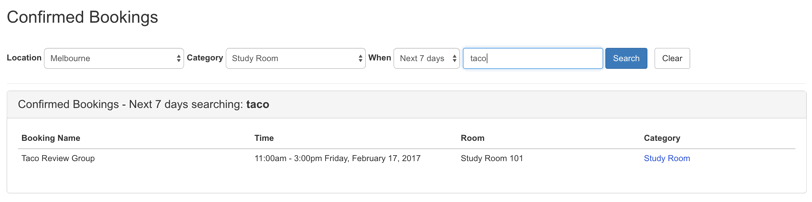Lots more updates for the Equipment and Spaces module coming your way! With this update we’re focusing on the admin side of Equipment and Spaces, so managing items and loans is as seamlessly easy as one could imagine. From redesigned loan management screens with all new editing and emailing functionality built in, to reconfigured item and category management screens, plus a sprinkling of new features on top – this update has a ton to love, so let’s dive in!
Redesigned Checkin/Checkout/Overdue Tabs
We’ve updated the look and feel of the Equipment Checkin, Checkout and Overdue tabs, with a dual goal of adding more functionality and making the page easier to use. The new layout should make it easier to manage large numbers of items on the same page, by moving from a tile based layout to something more streamlined. In addition, we’re adding a quick “email patron” function right to these pages, so it’s easy to stay in touch with folks who have upcoming and overdue reservations! Plus, we’ve added simple edit and cancel booking function to the Checkin and Overdue tabs, so you can edit relevant information from any of the admin tabs. Check it out:
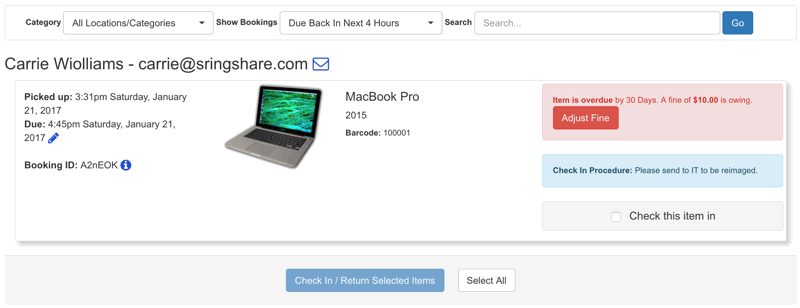
In addition to updating the Checkout, Checkin and Overdue tabs, we’ve also updated the Booking Explorer page – you can now edit or cancel bookings and email patrons from the Booking Explorer.
Redesigned Edit Item and Category Screens
We also took the opportunity to greatly simplify the navigation of the Admin Edit Item and Edit Category screens by consolidating the “Manage Categories” and “Manage Items” functionality into a single page, organized by panels. These two features were previously presented on two separate screens, which felt a bit disconnected. With these changes, the relationship between Categories and Locations should be much clearer, and hopefully it will be easier to keep track of which items belong to which categories.
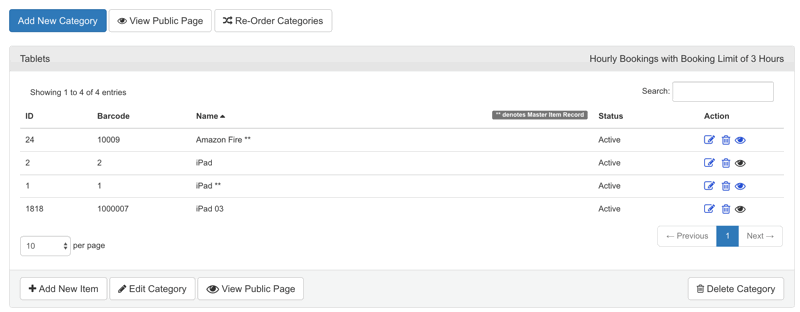
Plus Bonus Features – We couldn’t leave the Edit Item and Category pages without adding some new functionality, so we also added a couple of nice to have features, including:
- Reorder Categories & Sort Categories By Name – You can now customize the order in which categories display in Equipment and Spaces! This is a great option if you’d like to feature a few items at the top of the list, or sort by most popularly requested item category. To sort, head to Admin > Equipment and Spaces > Edit Location > Equipment > Re-order Categories.
- New Minimum Duration Setting – We’ve added a new setting so you can control the minimum length of time required to book a reservation. This is particularly useful for folks who may not be lending items locally, ie if you need time to mail an item out and back, you can now ensure that a reservation must last a certain number of days to make transit possible.
Support for Public Nicknames in Spaces
New for the “Spaces” portion of Equipment and Spaces, we’re adding support for public nicknames. A public nickname is essentially a public moniker that a person signing up for a space might give their group – this displays on the public side of the system, so group members can efficiently look for where their group might be meeting. This is an ideal way to make relevant information about a booking display on the public side of the system without exposing any personal identifying information for group members. To enable this setting for your spaces, head to Admin > Equipment and Spaces > Edit Location > Spaces > Edit Category > Enable Public Nickname.
Even better, we’ve added some great new features to the way nicknames display on the public side of the system. We’ve added a whole new “Confirmed Bookings” landing page, which patrons can use to filter and search for their upcoming reservation – pretty sweet! And of course, the public nickname information is included as part of all API calls, so if you’re using the all new Read/Write APIs available in Equipment Booking, you can grab the public nickname for each group and display it on tablets and display panels throughout the library!