We have a post-Valentine’s day gift for the LibWizard community – the 1.7.9 update is now live! With this update we’re bringing you enhanced feedback options, which ensure patrons get the maximum amount of feedback for better learning outcomes. Read on for the new features that are making our hearts flutter!
Redesigned End-of-Quiz & End-of-Assessment Options
We’ve made a few changes and updates to the options available at the end of Quizzes and Assessments, with a goal of giving learners the most comprehensive feedback possible. This includes:
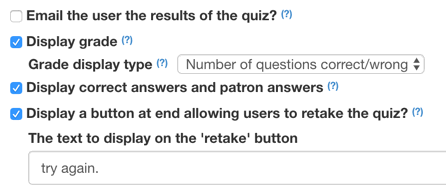 Show All Questions & Answers on the Thank You page – When patrons finish a quiz or assessment, wouldn’t it be nice to give them immediate feedback on all of the questions they answered? With this update, now you can! Head to the Thank You screen to see the new option for “Display correct answers and patron answers”. When you use this feature, we’ll display all of the responses that the patron provided at the end of the quiz or assessment, alongside the correct answer for each question and any question-related feedback you may have provided in the quiz or tutorial. This provides the patron with the full picture of how they performed on their quiz or assessment, and provides easy take-away info for continuous learning improvement.
Show All Questions & Answers on the Thank You page – When patrons finish a quiz or assessment, wouldn’t it be nice to give them immediate feedback on all of the questions they answered? With this update, now you can! Head to the Thank You screen to see the new option for “Display correct answers and patron answers”. When you use this feature, we’ll display all of the responses that the patron provided at the end of the quiz or assessment, alongside the correct answer for each question and any question-related feedback you may have provided in the quiz or tutorial. This provides the patron with the full picture of how they performed on their quiz or assessment, and provides easy take-away info for continuous learning improvement.- Not Requiring a Correct Answer to Provide Feedback – Previously, it was only possible to give a learner correct/incorrect answer feedback by requiring an answer to be correct in order to move on. We realized that this was a bit limiting, so we’ve changed things – from now on, these are treated as separate settings, so it’s still possible to require a correct answer to continue, but you can still provide feedback on correct and incorrect answers to the patron without this requirement.
- Display Grade as a Percentage, OR as Number of Questions Right/Wrong – A small yet popular feature request – if you choose to display a grade to the patron when they finish a quiz or assessment, you can now choose what form that grade should take. You’ll see this option on the Thank You screen, listed as Grade Display Type – choose whether you’d like to display the grade as a percentage (ie “You scored 80%”) or as the number of questions correct (ie “You answered 7 out of 9 questions correctly”).
File Upload Updates
We have a couple of new features to share for the file upload option:
 New Drag and Drop File Uploads – In a big move for convenience, we’ve added a super simple drag and drop file uploader, which reduces the number of clicks required to upload files on both the public and administrative sides of the system! To upload a file (up to 20 MB), just grab the file and drag it into the uploader. Of course if you prefer, you can still click on the uploader to choose a file from your computer.
New Drag and Drop File Uploads – In a big move for convenience, we’ve added a super simple drag and drop file uploader, which reduces the number of clicks required to upload files on both the public and administrative sides of the system! To upload a file (up to 20 MB), just grab the file and drag it into the uploader. Of course if you prefer, you can still click on the uploader to choose a file from your computer.- File Uploads Included in Email Confirmations – We now include a link to uploaded files in the email confirmation messages sent to patrons / anyone on the email notification list, so you’ll no longer have to head to the reports area to view files.
Updated Look for the Edit Question Screen
We’ve adjusted the look of the edit question screen – now, instead of relying on accordions for the 3 main editing sections (Display Properties, Answer Properties, and Advanced Customization), we’ve moved these sections into 3 separate tabs. Hopefully this will make the various editing options a bit more obvious.
Tweaks and Bug Fixes
- Previously, the file upload option could sometimes fail on the public side of the system, especially in cases where you had more than one file upload on a page, or a file upload was a required question. We’ve squashed these critters so the file upload will work reliably for patrons.
- We’ve updated the option to “Use Spam Control” so it’s in use by default. Our spam control uses a honeypot method – it includes a field that is intentionally hidden so that humans don’t enter data in it. If the field is empty, as it should be, then the user can continue to the next page. Spam robots, however, will still detect that field and try to enter data in it (or in other words, stick their hand in the honeypot). When this happens, this prevents the robot from proceeding.
- There were a couple of bugs that cropped up with the new Rich Text question and answer entries, where including HTML in the question or answer text could cause issues with questions being saved to the question bank, and certain fields were not saving correctly if they included HTML. These issues have been resolved in this update.


