Hola, LibWizard fans! The LibWizard 1.7.3 update is now live, and we have lots of great improvements to share. In this update we’re happy to introduce several frequently-requested features, including email confirmations for patrons, flexible grading improvements, accessibility updates, and a whole lot more. We can’t wait to tell you about these great new features, so let’s get to it!
Patron Email Confirmation on Survey Submission
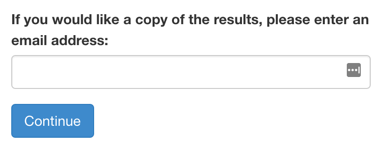 This is a great feature for folks who’d like to give their patrons a copy of form, survey, quiz or assessment results. Head to the Thank You screen, and you’ll see a new option for “Email the user the results of the quiz?”. When you use this option, patrons who fill out your survey will be presented with a free text email field at the conclusion of the survey (just before the Thank You screen), so they can email a copy of the survey results to themselves.
This is a great feature for folks who’d like to give their patrons a copy of form, survey, quiz or assessment results. Head to the Thank You screen, and you’ll see a new option for “Email the user the results of the quiz?”. When you use this option, patrons who fill out your survey will be presented with a free text email field at the conclusion of the survey (just before the Thank You screen), so they can email a copy of the survey results to themselves.
Grading Updates for Correct Answers
We’ve got several great updates and improvements for how “correct” answers are determined, which impact both the Quiz and Assessment modules:
- Accept multiple Correct Answers in Free Text Fields – Let’s say you have a question where the answer is “ebooks” – how can you account for possible alternate spellings that mean the same thing, such as “E-books” or “E Books”? With this update, we’re adding a way to define multiple correct responses for any free text question. Just head to the Answer Properties for any free text question, and enter possible correct responses using a semicolon ; to separate different answers (like this: ebook; ebooks; e books; e-book). If a user enters any of the possible correct responses, the question will be marked correct.
- Correct answers in free text fields are now case insensitive – If a correct response contains capitalization (like “Priscilla, Queen of the Desert”) but a patron enters a response with the wrong capitalization (like “priscilla, queen of the desert”), that response will still be marked as correct.
- Checkbox field type can have more than one correct answer – When you create question with multiple possible correct responses, you can now identify multiple options as the “correct” response. A patron responding to the survey must get *all* answers in order to be marked as correct – if they only give 1 response out of 3 possible correct answers, their response will be marked as incorrect.
Assessment & Tutorial Updates
- Improvements for frame-breaking URLs – Thanks to your feedback, we’ve discovered that there are some websites out there that don’t play well with iframes. Previously, if you embedded one of these sites in LibWizard, it could “bust” out of the frame – instead of loading and remaining within the LibWizard tutorial, these rogue URLs could escape the tutorial and take over the page. These sites are great candidates for using an Embedded Tutorial (where your LibWizard content is embedded in another website, instead of the other way around), but we wanted to try to wrangle these sites to stay within the LibWizard frame. With this update, we’re introducing several improvements to do just that, so the sites you embed in LibWizard should stay within the LibWizard frame.
- Collect Responses for Embedded Tutorials – Previously, Embedded Tutorials (aka the tutorials that are embedded in a 3rd party website) didn’t offer a way to collect patron responses, so there wasn’t a way to know whether patrons were using these tutorials. Now, when a patron takes an embedded tutorial, their responses are submitted to LibWizard for further analysis, which gives you a wealth of information about how these tutorials are being used in the wild.
Cross-Module Updates
- Text Block field type can be hidden / revealed – Just like all the other field types, if your form/survey/quiz/assessment contains a text block, that text block can now be hidden & revealed using rules. This is a great way to provide targeted information to users based on responses to individual answers – for example, if you have a question that asks if a patron knows about your Interlibrary Loan service and they reply “no”, you can then reveal a text block chock full of information about your service!
- Graceful Account Deletion – If an admin deletes an account, they’re prompted to assign all existing Surveys, Forms, etc., to another user in the system. This helps retain surveys and patron responses after librarians leave your institution.
- Accessibility Updates – We’ve updated LibWizard’s aria tags and labels to improve the viewing experience for folks using assistive devices.
Bug Fixes
- We fixed an issue where answers in radio & checkbox fields that contain quotation marks weren’t submitted properly. Now these responses are submitted just fine.
- The image manager found in system-wide settings had an issue with inserting the correct image URL – now URLs are inserted correctly.
- We removed a hardcoded field width for Numeric Fields – now the width is customizable in the same way that all fields are customizable.
- Disable ENTER key from triggering nav buttons – Previously if a user hit the enter key, no matter where the cursor was located, the previous/next button would be triggered. We’ve fixed this.
- Any widgets displayed for forms/surveys/quizzes/assessments are now protocol neutral, and should work by default in either an http or https environment. This makes it much easier to embed widgets in other websites.


