Fish might not go well with our American customers’ Thanksgiving Day turkey, but boy do we have a LibInsight update that we hope you’ll be thankful for—SUSHI integration.
What’s SUSHI? It’s a protocol that enables LibInsight to connect directly to your e-resources vendors for data retrieval, eliminating the middle steps of downloading files from your vendors and uploading them into your E-Journals / Databases or eBooks datasets. Reports available currently are JR1 (r3 & r4), DB3 (r3), PR1 (r4), and BR2 (r4).
Set Up
To get started, go to Admin > SUSHI Providers to add and manage your connections:
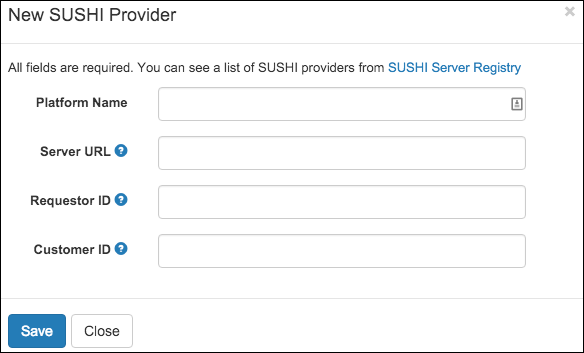
- The SUSHI web service URL
- Your Requestor ID
- Your Customer ID
Request a Report
Once you have your datasets and SUSHI credentials set up, head to Record Data > your dataset > choose Platform > SUSHI Harvesting. Select the provider, report type, and time period, click Get Report, and kick back while the data is retrieved for you.
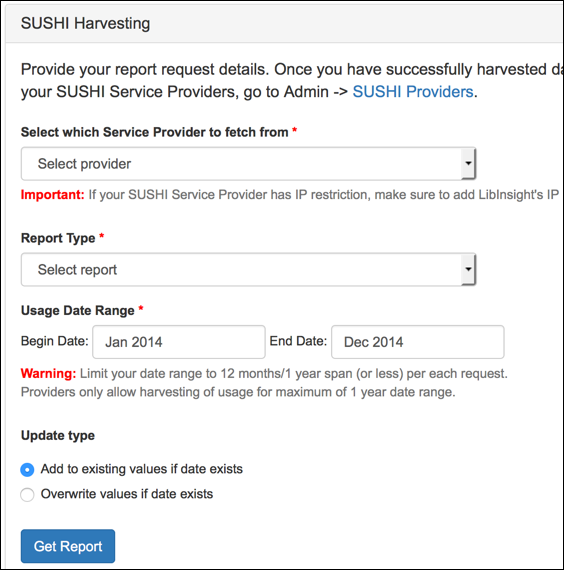
Be sure to retrieve fewer than 12 months at a time, as that’s usually the maximum that providers allow. We’ll process large files on the server for you and email you when the data is available for analysis. The data retrieved via SUSHI is included seamlessly along with other data that you add to your e-resources datasets, be they COUNTER reports, generic data, or manually-entered numbers.
Need to Undo? No Problem!
Like with other data entry to E-Journals / Databases and eBooks datasets, you can overwrite data or add to the existing values, and if you need to undo any report, you can do so by going to Record Data > your dataset > choose Platform > Uploads List.
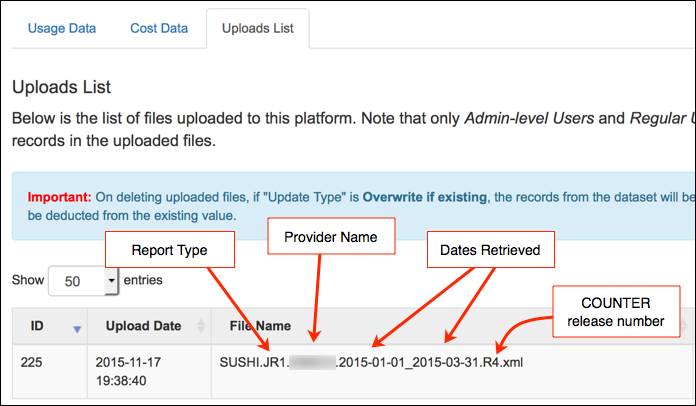
As with retrieval, we will email you when a file you delete is completely removed from your dataset.
Want to know more about SUSHI? Check out NISO’s General or Librarian FAQs. Also see the Datasets for Databases, E-Journals and eBooks guide in our support site (login required) for more information.


