You might have heard of LibCal or perhaps you’re already an avid user. If you’ve never heard of it at all, LibCal is our web-based calendar & event management tool helping you:
- Create a Calendar of In-Person/Online Events with optional patron registration;
- Schedule one-on-one research appointments with the Appointment Scheduler (now with virtual meeting integration!);
- Apply and distribute library hours with the Hours Tool;
- … and manage Spaces Reservations for bookings of library spaces.
But…. have you thought about using LibCal Spaces for scheduling and managing curbside pickup of library holds? Yes! LibCal Spaces is so flexible, it can be used to schedule any type of space whether it’s a parking space, a table outside the library, or any area you’d like to designate for contactless/curbside delivery.
Plus, by creating a booking schedule that you control – you can help to protect the safety of patrons by limiting and staggering when patrons pick up their holds. This ensures that there’s only one patron pickup request per designated time-period… eliminating crowds, lines, and potential ways for patrons to spread COVID-19 to each other, and to you and your staff. Protecting patrons and staff health and safety? It’s a win, win. Read on as we give a brief overview of how you can use LibCal Spaces to schedule and communicate curbside pickup of library holds.
Want to Learn More? Watch a Recording or Attend a Live Webinar!
Updated! We’ve added a detailed recording and step-by-step help guide.
Attend a live session – click to view dates below.
Setting Up a Holds Pickup Location
It all starts by creating a Location, “Holds Pickup” or “Curbside Pickup” under Admin > Equipment & Spaces > Create Location. Within your location, navigate to Spaces Tab > add a Category.
Create different categories for different areas that you’d like to designate for curbside pickup. Create categories for:
- Parking Spaces
- Tables Outside the Library
- Entrances
Each category has unique spaces and you can define rules within each category relating to booking duration, booking window, and more.
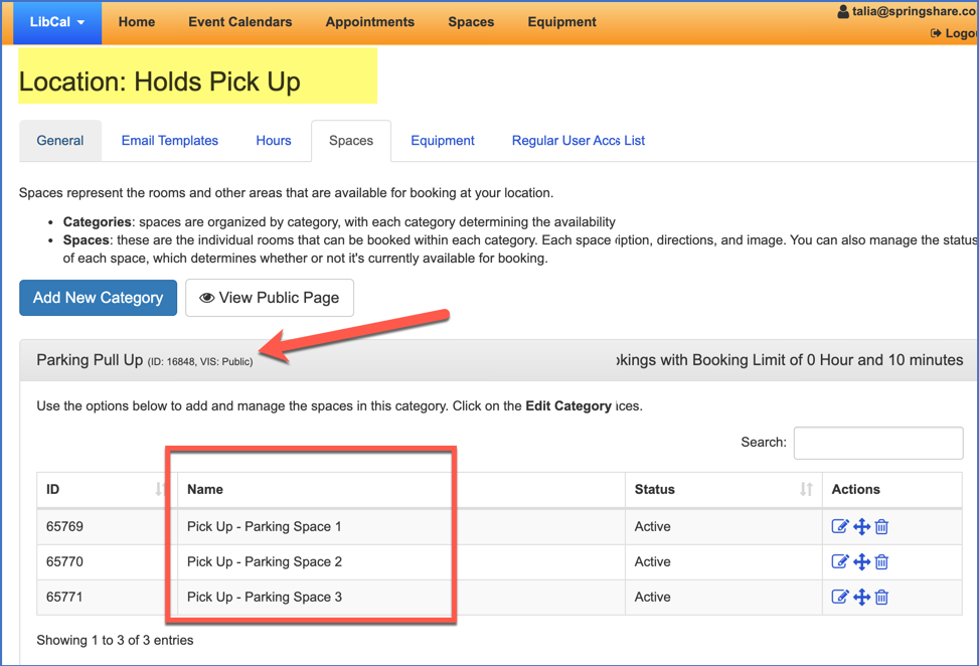
Timeslot Settings
Within each Spaces Category, you can customize booking duration, booking lead time, padding between bookings. We recommend the following settings:
- Booking Maximum Duration, Booking Minimum Duration, Booking Default Duration – should all be the same value, 10-15 minute timeslots.
- Add Padding Between Bookings – give yourself a bit of a breather so you’re not running back and forth into the building.
- Single Booking Multiple Rooms and Single Booking Same Room Multiple Times – set these options to not allowed.
- Duration Limit – how many minutes a day a patron is allowed to book for? If you’ve setup 10min timeslots and you only want to allow patrons 1 curbside pickup/day > set this value to 10 / day.
- Frequency Limit – How many bookings do you want to allow in a week? Can patrons come every day for a pickup?
- Window Limit – How far in Advance can they book? We suggest 10 days or less
Defining Spaces
Upload pictures of each space and define where that space is in the directions area. This way patrons know exactly where they’re supposed to go to pickup their holds. When patrons receive confirmation of their curbside booking, the space’s directions {{{ROOM_DIRECTIONS}}} are included.
Customize the email confirmation to include instructions for curbside pickup, what happens if they miss their timeslot, and instructions on how to reschedule.
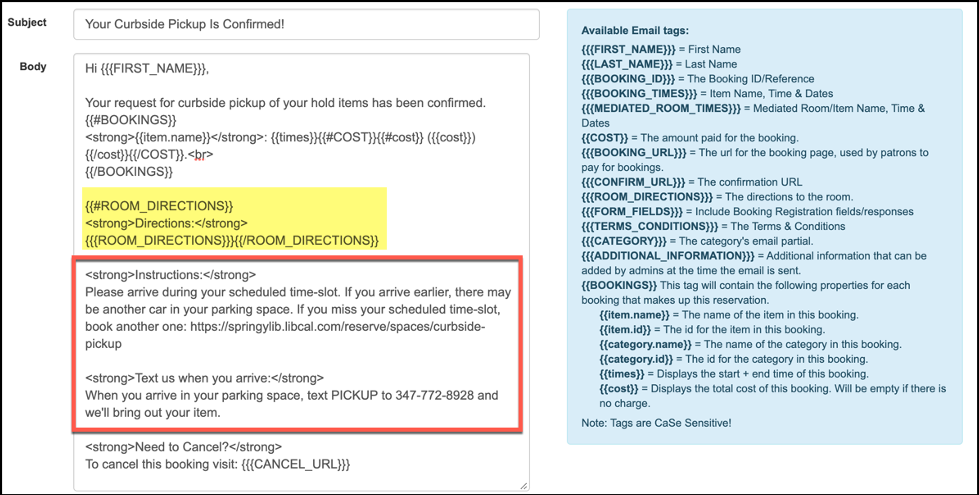
Create a Customized Booking Form
Setup a Custom Booking Form (Locations > Booking Forms) – to gather information about the user so you can be better prepared for their pickup. Examples include Car Make/Model/Color, Library Barcode Number so you can check out the items to them once they’ve arrived, and information on how to checkout items for other family members.
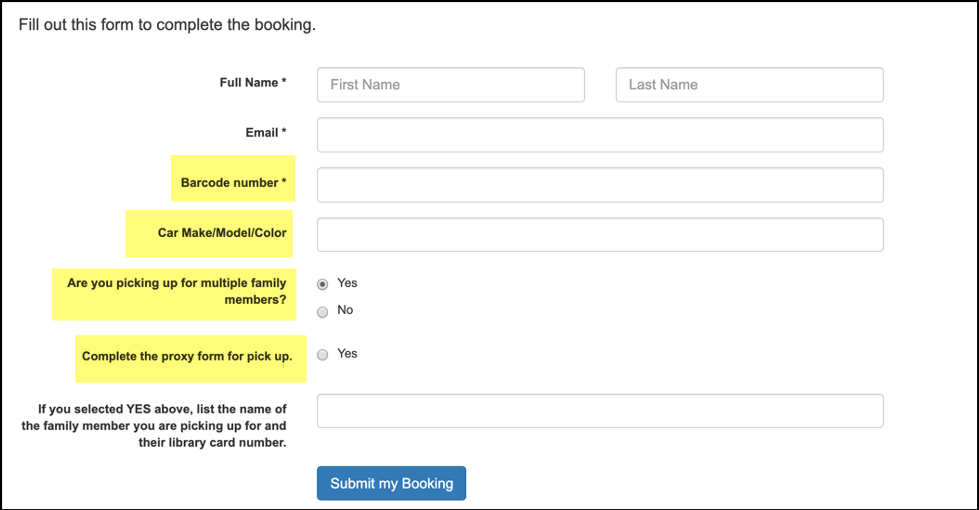
Creating a Booking Schedule
Does each Spaces category have a different schedule? Are parking spaces pickup only available from 10am-2pm Monday – Friday? Outdoor table pickups available weekends only from 9am-1pm? Each Spaces Category can have a different schedule of booking availability.
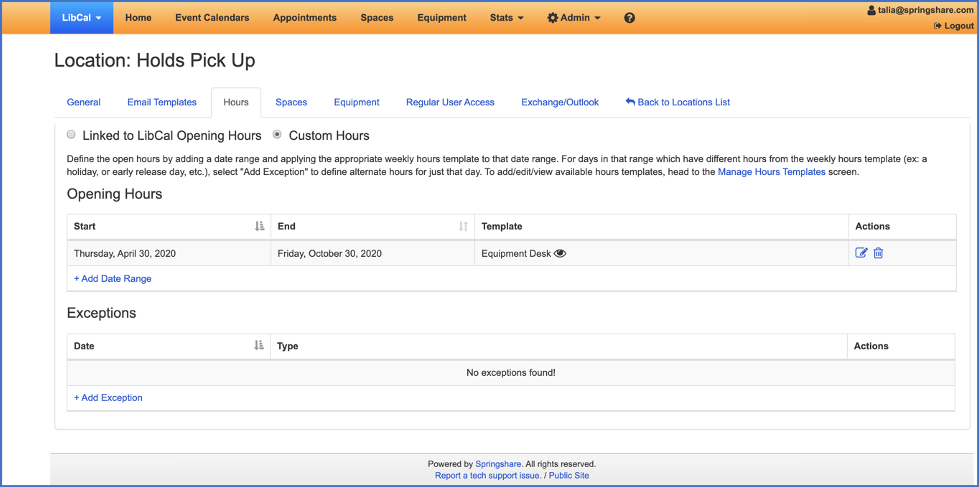
Routing Patrons to Curbside Pickup Scheduling
Add a link to scheduling curbside pickup to your ILS Holds Confirmation Email. Once patrons’ holds have arrived in the library, instruct them through the process of scheduling contactless pickup.
Tip: Add friendly URLs to your Curbside Delivery Location! This makes the URL much more accessible in the ILS Holds Confirmation Email.
Communication During Curbside Pickup
Is your patron running late? Are they in a different car than the one they specified on the form? Have they been waiting outside for 15 minutes and you haven’t seen them? Here are ways you can communicate with them during their curbside pickup.
Add Instructions for Texting the Library
If you’re a LibAnswers user, you might be using the SMS/Text-a-Librarian option therein. Your LibAnswers system has the ability to have a custom SMS number and you can even create SMS automatic keywords. When patrons text ‘PICKUP’ to your SMS number, it sends them an automated response with instructions. When they reply back, you’ll know that they’re outside, in which vehicle, and picking up holds for confirmation #123. Don’t have LibAnswers and want to learn more? Contact us!
Include this information in:
- In the ILS Holds Confirmation Email
- In the LibCal confirmation email they receive once they’ve booked their Spaces curbside timeslot
- On the LibCal Spaces webpage > description area
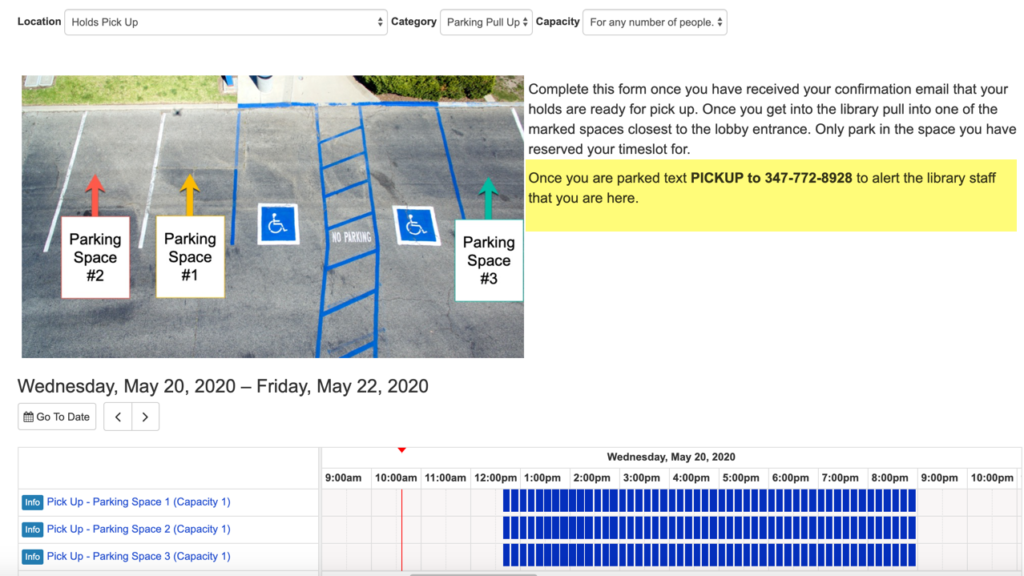
Don’t Have SMS/Text-a-Librarian Service?
Follow the same instructions above but include other ways they can contact you, from calling the library to let you know that they’re outside, to your email address, or all of the above.
We hope these steps provide you with some helpful guidance! Difficult decisions are being made at every level of library service, and COVID-19 has changed the way you can safely interact with your patrons. We’re working on adding functionality to help you service patrons remotely, create a schedule of curbside pickup for the safety of patrons and staff, and more. Stay tuned, this is just the beginning – we’ll have new features announce in the coming months!



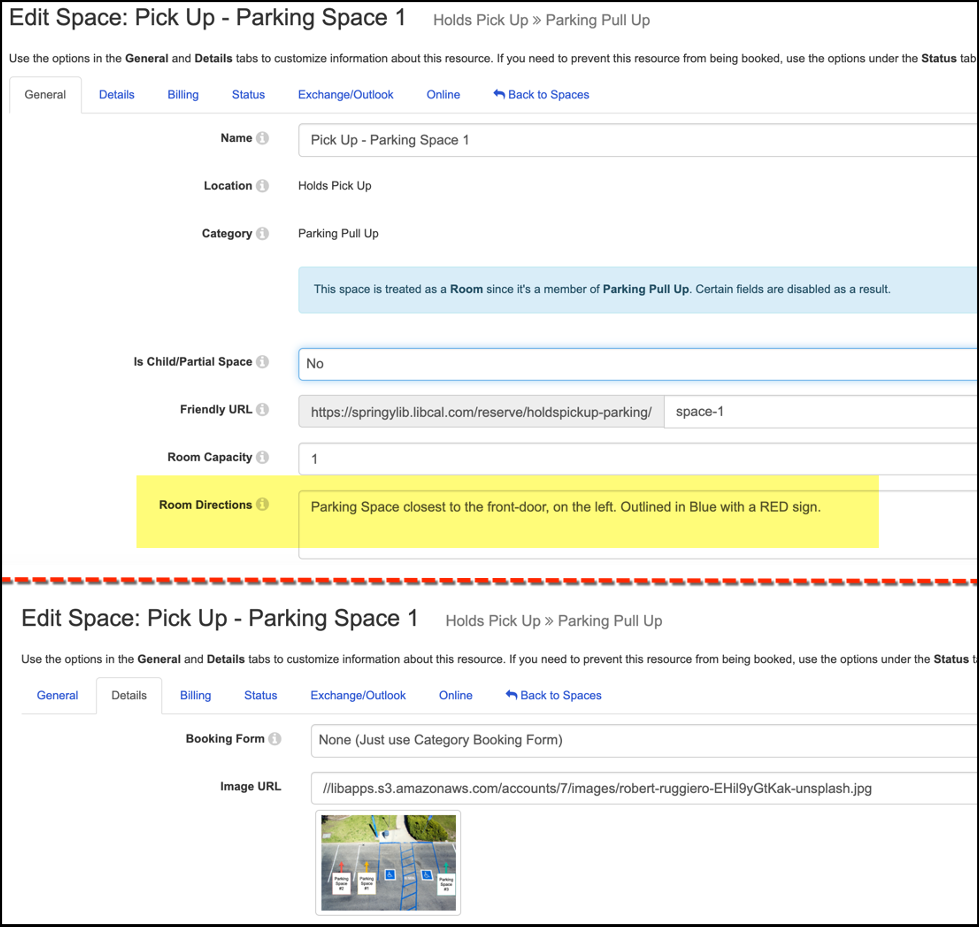
Pingback: Implementing a Contactless Pickup Service Model at LUC Libraries – Core News