We’re not sure how this happened so quickly, but it’s already August! Many of our customers are in “back to school” mode, finishing up projects and getting everything ready for the new school year. That means here in Springy-land our support and training teams are sprinting to help all of you with everything you need to start the new school year right (and just start August on the right foot, if you’re not one of those getting ready for a new school year)! What better way to start August than with a bunch of new features? …maybe by having some ice cream while reading all about them? Mmmmmm….
These releases are on their way to you next week, and will be live in all regions by the end of the day on Friday, August 9.
Read about: LibCal | LibGuides & LibAuth | LibInsight | LibWizard | LibStaffer | LibAnswers | LibCRM
LibCal
We’ve been busy working to bring you the following LibCal features and fixes across every module in the system!
Billing
- Record a payment note when cancelling/refunding an in-person payment. The payment note recorded when the cancellation is made will show in the payment details modal for an event registration or equipment/space reservation.
- Override the cost of a booking on the admin side during the equipment/space booking process. Head to Equipment or Spaces from the main menu and make a booking in a billable equipment or space category to access the new cost override field.
- ‘Status’ and ‘Payments’ columns are now part of the Event Explorer CSV export if the event is billable. Go to Calendars > Event Explorer for a calendar that has a billable event. After searching in the Event Explorer, click the ‘Export Data’ button to see these two fields in the CSV output.
Appointments
Features
- By popular request, we have started to add more granular user permissions to LibCal! There is now an account level permission to restrict Regular users to only be able to run the Appointments booking explorer for themselves and no other users. Head to Admin > Accounts > Edit Account > Permissions Tab to change this setting.
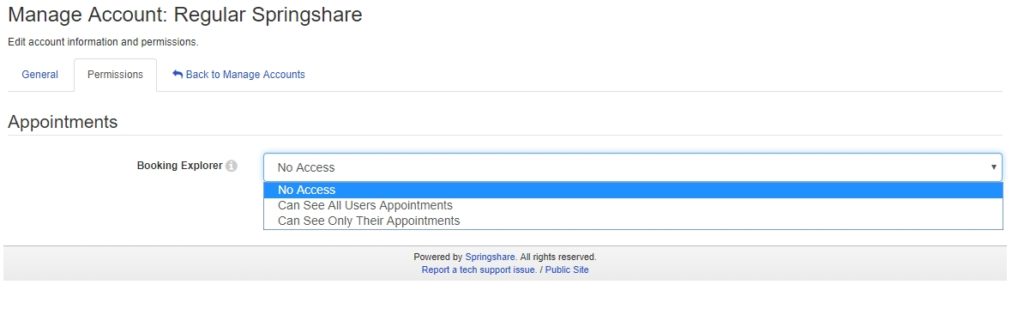
- Also by popular demand, since we recently added cancellation information to the Spaces booking explorer, we’ve added it to the Appointments booking explorer as well! Head to Appointments > Booking Explorer to view who cancelled an appointment and the date and time of the cancellation.
- The appointment cancellation process now allows additional notes to be sent in the email that the patron receives when an appointment is canceled on the back end of the system. Head to Appointments > My Appointments to cancel a booking and send additional notes in the ‘Admin Cancel Email to Patron’ template. (NOTE: The {{{ADDITIONAL_INFORMATION}}} token must be present in the ‘Admin Cancel Email to Patron’ template for this field to appear in the email.)
- New email template: ‘Rescheduled Email to Patron’. Previously if an appointment was rescheduled, the system would send the confirmation email to the patron, without specific information that it was a rescheduled appointment. This new template improves communication with patrons by specifically stating the appointment is a rescheduled one. Head to Appointments > My Settings to configure this new email template.
- When making an appointment booking on the admin side of the system where you are choosing a specific group, the categories dropdown now shows the categories in two distinct sections: ‘Supported Categories’ (the categories that apply to the selected group) and ‘Other Categories In The System’. Head to Appointments > My Appointments and make an appointment booking, selecting a group, to see this in action.
- The ‘Directions’ field will no longer show on the public appointments confirmation booking page if no directions exist or pertain to availability set for an appointments user. Previously, the field descriptor would show but there was no information after it.
Fixes
- We’ve corrected an issue with the Appointments email template previews where any HTML inside the template would display as code in the preview.
- We’ve corrected an issue where the public Appointments booking page would show availability (although it could not actually be booked) on a day when there is none available for a group using the ‘Show Group Nickname’ option.
Events
Features
- We’ve added a new system generated email to notify event owners when a patron cancels an event registration.
- Events that require registrations have new options for when registrations close: 15, 30 and 45 minutes before the event. Head to a Calendar that has an event requiring registration (add a new one) to see these new options.
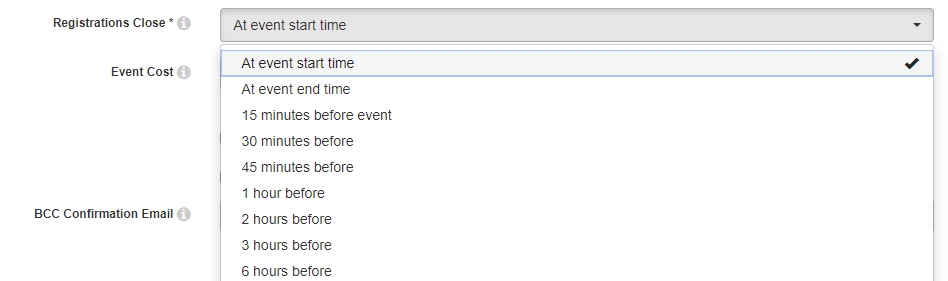
- We’ve improved the end date selection field when creating an event to automatically default to the start date selected for a recurring event. Previously, the end date would default to the current date. Head to a Calendar and set up a recurring event in the future to see the new end date default selection.
- After saving or publishing an event using the Publishing Workflow, you’ll now return right back to the Publishing Workflow page instead of the calendar.
- When viewing Event registrations, the ‘View User History’ modal now has a column displaying the date of the event in addition to the registration date that previously displayed in this modal. Head to a Calendar, choose an event that requires registration, then click ‘Manage Event’. Click the ‘View User History’ icon for any of the event registration records to see this additional field.
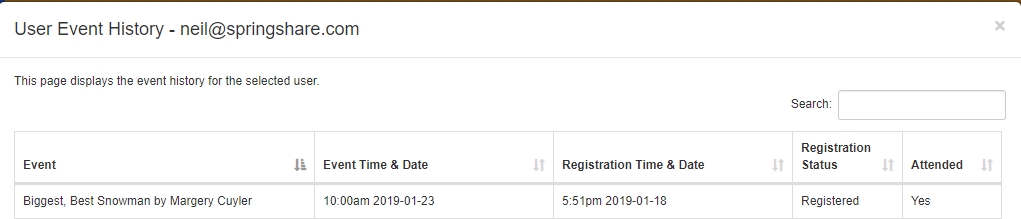
- Phone numbers and barcodes (if applicable) now display in the Event Explorer and its related data export. Go to Calendars > Event Explorer and search for an event where the registration form includes phone number and/or barcode. When clicking the ‘Show’ button on the event record that is returned, the phone number and barcode fields display. Click the ‘Export Data’ button to see these new fields in the CSV output.
- The Event Explorer now has an option to include the event description when using the ‘Search’ field. Without this new option selected, the ‘Search’ field will only search for events based on the event title. Head to Calendars > Event Explorer to see and use this new option.
- We’ve added missing language keys for the public events calendar for when multiple calendars are selected as well as the the filter options for the number of selected filters and the “Filter by Type” verbiage. Head to Admin > System Settings > Language Options > Custom Language > Events Pages to configure these new language keys.
Fixes
- We’ve corrected an issue where editing the ‘registration close’ value for an event series would reset the start and end time of individual events that differed from the original event series start and end time.
- We’ve fixed an issue with the full calendar widget where the ‘Audience’ list did not appear when selecting filters to hide. Head to Calendars > Widgets, then select the ‘Full Calendar’ widget where you will now be able to hide specific audience filters.
- When a patron cancels an event registration, they will see the relevant event details on the public cancellation confirmation page for confirmation.
- On the public event card view, locations with commas now properly display.
- We’ve resolved an issue with cancelling event registrants from an event series where the patron was not registered for all events in the series. Previously, when trying to cancel a registration in this scenario, an error would appear not allowing the registration record to be deleted.
- If an event’s booking form has phone number included, the waitlist will now sort initially by registration date/time instead of the phone number column. Head to a Calendar and choose an event that has phone number included in its booking form and waitlist records exist to see the corrected default sort.
- The Upcoming Events widget now properly processes the max number of events value.
- We’ve fixed the calendar color options selected for the admin view of a calendar. Previously, the colors selected did not apply to the calendar. Had to a Calendar, click on the ‘Settings’ drop-down and select ‘Color Options’ to set the colors for the calendar.
- We’ve corrected the ‘Today’ language token so it will correctly apply to the public event calendar view.
Equipment & Spaces
Features
- Select an event template when creating an event from a space booking. Go to Spaces > Availability and click on a booked space in the grid. In the section that displays the booking details, click the ‘Create Event’ button. If any event templates are set up in your LibCal site, an option will appear to select a template or create an event from scratch.
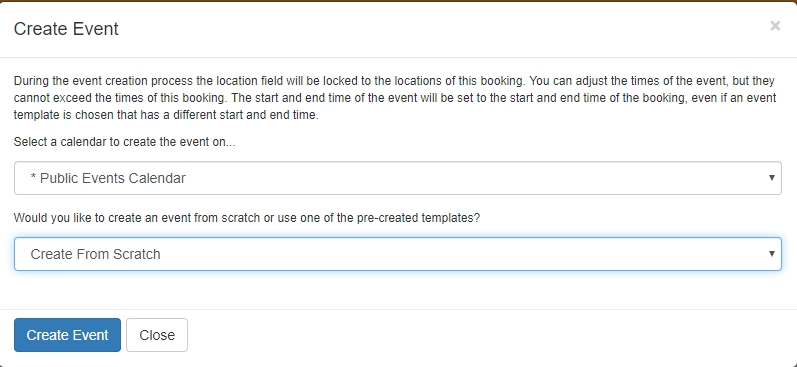
- You can now remove Hours templates that are no longer in use without affecting any of the stats reports. Head to Admin > Equipment & Spaces > Manage Hours Templates to remove any template from the list that is no longer in use.
- We’ve enhanced the Confirmed Bookings calendar to include the ‘nickname’ for a booking (if one exists) on the initial view of the calendar. Head to Spaces > Confirmed Bookings to see the ‘nickname’ associated with a booking on the initial view of the calendar.
- We’ve added support for booking lead times for K12 (a.k.a., school libraries) sites. Head to Admin > Equipment & Spaces, click on the Spaces link for your K12 location, click ‘Edit Category’ for any space category and then on the Booking Limits tab, where you will find the booking lead time setting.
- We’ve added the Booking ID for both the Equipment and Spaces Booking Explorer exports. Go to either Equipment or Spaces, click on the Booking Explorer tab, run a search, and then click on the ‘Export’ button. The Booking ID will now be included in the CSV output.
- We’ve added any notes that existed in the Room Bookings to display in the Spaces module for any bookings that were migrated over during the Room Bookings to Spaces migration process. Go to Spaces > Availability, find and click on a booking that was migrated from Room Bookings. When the details of the booking load, the notes (if applicable) from Room Bookings will now display.
- We’ve improved the Equipment ‘Fines’ page by adding the show/hide columns, Excel, PDF, and CSV buttons to be used in conjunction with the datatable results returned from searching on this page.
- We’ve added a language token for the verbiage that displays on the Equipment/Spaces public booking cancellation page. Head to Admin > System Settings > Language Options > Custom Language > Equipment & Spaces to customize:
- “Click on the ‘Cancel Booking’ button to cancel an individual booking”
- “Click on the ‘Cancel Booking’ button to cancel an individual booking or the ‘Cancel All Bookings’ button to cancel all.”
- We’ve enhanced the public page equipment search to re-load all items on the page if a search is cleared.
Fixes
- The availability grid for the Equipment module is now properly displaying longer padding windows associated with booked items.
- We’ve corrected an issue where if the ending hours for an equipment item was set to 12am and later, the reservation would automatically put the end time to the next day’s opening hours.
- We’ve corrected an issue where inactive spaces were adding to the ‘Time Available’ data when running stats for a space category. Go to Stats > Spaces and then run the report for a space category where there are inactive spaces. The ‘Time Available’ value will no longer include these spaces.
- We’ve corrected an issue where, when pulling data through the API, an extra millisecond was being returned when a custom time was in use for a space or equipment item.
- We’ve fixed an issue where, when creating a recurring booking, bookings that were not created because of a clash would still show up in the booking confirmation email.
- We’ve corrected an issue when a space or equipment category was set up for both 2-step verification and mediation. The confirmation emails will now include the mediated booking dates and times.
Misc Fixes
- We’ve fixed the Google Maps integration for Hours locations on the public pages. Head to Admin > Hours and modify the settings of a location or department to set the latitude & longitude or place id values. Next head to Admin > Look & Feel > Homepage Editor or Hours Page Editor to display the Google Maps integration on the public pages.
- We’ve corrected accessibility errors when an ‘Error 404’ page is viewed.
- We’ve corrected an issue when LibAuth rules are in use and are set to auto-populate the First Name field.
- We’ve fixed the LibApps signature option for event and appointment email confirmations. Head to Admin > System Settings > Email Signatures to allow users to set their email signature using the signature set up in their LibApps profile.
Upcoming LibCal Training Sessions:
- Moving from Room Bookings to Spaces (Training Tidbit)
- Planning Your LibCal Site Workshop
- Planning Spaces & Equipment in Your LibCal Site Workshop
- Making Your Maker Space Easier to Access Using LibCal and LibGuides
Also check out our recorded sessions!
LibGuides & LibAuth
We have a small series of fixes for LibApps and LibGuides this month! We’ve been working to tune up the back end, but you’ll also notice these changes:
Accessibility
-
We made the contrast of the homepage sidebar buttons WCAG 2.0 AA compliant.
- If you assign a custom language to a group, that language designation is correctly assigned to all guides contained in that group. Some of you reported that the language tag was getting flagged by your accessibility checkers.
- We removed a duplicate ID from the system and group homepages. If you target #s-lg-index-cols to style guides lists on your group or system homepages, please see the table below for details on what to look for in your custom CSS. Protip: now you can customize the homepage guide lists separately if you’d like to!
|
To target this element on the system or group homepage
|
Use this ID in your custom CSS
|
|
All Guides list
|
#s-lg-index-list-guides
|
|
By Group list
|
#s-lg-index-list-groups
|
|
By Subject list
|
#s-lg-index-list-subjects
|
|
By Type list
|
#s-lg-index-list-types
|
|
By Owner list
|
#s-lg-index-list-owners
|
|
All lists
|
#s-lg-index-list > section > div
|
LibAuth
The LibAuth updates this month center around the SIP2 authentication protocol. We’re seeing a lot of use of this from you, and are pleased to bring you some additional related features.
- We added a toggle that allows you to honor or ignore any blocks returned from your ILS. If you’d like to allow patrons who are blocked for too many checkouts/fines to book LibCal rooms, now you can!
- We’ve extended group permissions to SIP2 configurations. If you would like to restrict LibGuides or LibCal resources to particular groups of patrons, now you can!
- We’ve enabled LibApps login for SIP2 configurations. You can use this if you would like your staff to log into LibApps using their SIP2 credentials.
Additional LibGuides fixes and features
- We’ve added the Export All button to the Guides Statistics reports so that you can download an entire report.
- We’ve improved the password reset process to make it more secure. Now when you reset your password, an email is sent to the address you provide.
- We fixed the Tags filter in the LibGuides community site.
- We’ve changed the classes used when you create a table in a blog post, so that they look the same as tables that you create in other LibGuides content. When adding or editing a table, simply use the Class dropdown (on the Table Properties screen) to choose the Bootstrap Table class(es) you’d like to use. The default is to have a table with borders.
- We fixed a couple of issues with search results that were causing Subject names to appear more than once, and for the page results in Bento search results to have the wrong links.
- We fixed an issue with LTI widgets that was causing links to open in the same window even if a new window was specified by your LMS.
Upcoming LibGuides Training Sessions:
- Planning Your LibGuides Site Workshop
- Managing the A-Z Database List
- Building a LibGuide
- All LibGuides sessions for August
Also check out our recorded sessions!
LibInsight
We have been busily recoding the back end of LibInsight to improve performance and modernize the code. We’ve also got this list of smaller improvements to bring you:
COUNTER-related updates
-
We removed the link to the now-defunct COUNTER Release 4 validator.
-
We made several improvements to scheduled SUSHI fetches. Specifically, we delete a schedule when a provider, dataset, or platform using the schedule is deleted. We also added some validation for the “Recurring Until” dates.
-
When you copy a platform from one dataset to another, you’ll now copy any invoices and licenses that you’ve added to the platform. This includes invoice line item details, and file attachments, as well as license file attachments.
-
We added some error information to the emails you get when a SUSHI fetch fails. This will help us in troubleshooting.
- We have added the &platform parameter when retrieving SUSHI files. Some vendors require this to differentiate among the platforms that they provide.
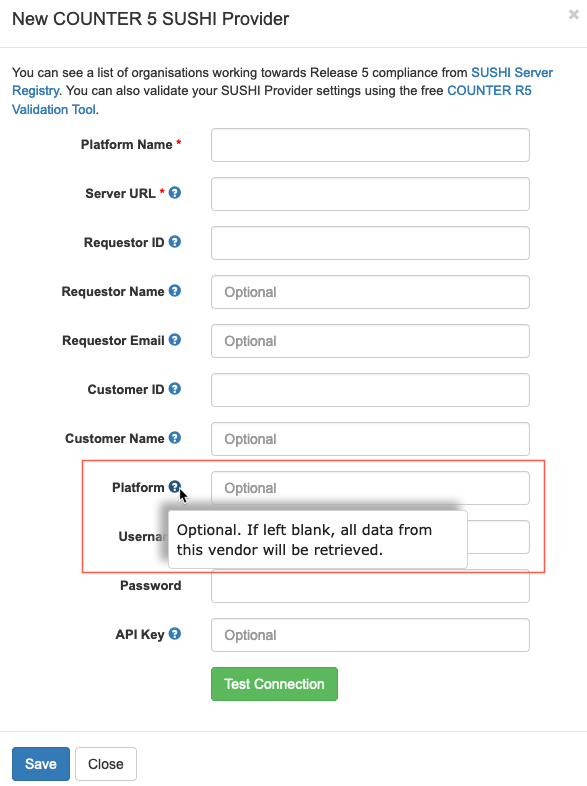
Additional fixes and features
- We improved the interface for choosing more than one value when adding a filter in custom dataset analysis.
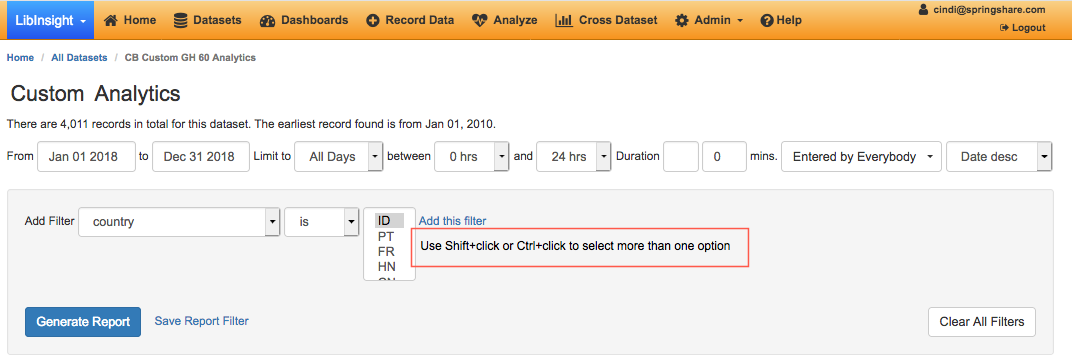
- We changed the Last Login field on the accounts screen so that it uses the timezone set in System Settings. It’s pretty awesome that people were logging in from the future, but we decided to go for accuracy instead. 😉
Upcoming LibInsight Training Sessions:
Check out our recorded sessions!
LibWizard
Abracadabra: magical new features such as the LibAuth integration and the Certificate of Completion are coming! (Thank you for your patience with those two features!)
LibAuth Integration
If you subscribe to the full version of LibWizard (i.e., you can create Forms, Surveys, Quizzes, and Tutorials in your system), you can put any form, survey, quiz, or tutorial behind a login, allowing only users at your institution to access it. Once a patron is successfully authenticated, their name and email address can also be automatically populated in to fields in your form (etc.).
To use this new feature, first make sure you have a LibAuth configuration for your institution’s authentication system set up in LibApps. (LibAuth Documentation) Once that’s set, go to LibWizard > Admin > System Settings > Advanced > Enable LibAuth Integration. Click the word Disabled to change it to Enabled, then select the configuration(s) you want to use. Click Save. Now you’re ready to use it on forms, surveys, quizzes, and/or tutorials!
While editing an item, go to [Item] Options > Basic Info > Enable LibAuth Authentication and choose the authentication config you want to use from the dropdown. If you’d like to map users’ name and email to fields in the form (etc.), select the fields to map them to in the “Map user info to fields” section just below the LibAuth option.
This is just the beginning! LibAuth integration opens up a floodgate of potential new and exciting features, like only allowing a user to take a quiz once or allowing users to save a tutorial and continue where they left off at a later time. Make sure you sign up for blog notifications (top right side of this page) so you’re one of the first to know about new integrations!
Don’t subscribe to the full version yet, but interested in finding out more? Check out our guide on the differences between LibWizard and LibWizard Lite, then contact our amazing Sales team for a trial / pricing information!
Certificate of Completion for Quizzes and Tutorials
Create a Certificate of Completion that users can save, print, or email after they have completed a quiz or tutorial. Customize the certificate through the use of tokens, which automatically fill in the appropriate data for that item. Available tokens include the name of the quiz/tutorial, the library name, date, and grade.
To enable Certificates of Completion, edit the quiz/tutorial’s “Thank You” screen and go to the “Certificate of Completion” tab to enable and customize it.
Other New Features
- Randomize Quiz and Tutorial Questions
Make quizzes and tutorials more robust and deter copying by randomizing question order. - Re-Ordering choices and options
Need to change the order of choices in dropdown or checkbox fields? No problem! Just drag options around in whatever order you choose. - Allow multiple answers in Grid questions
Make the grid option behave like checkboxes: allow multiple answers per row! - Progress bar for Forms, Surveys, and Quizzes
You can now enable the progress bar so users can track how far along they are, just like you can in Tutorials. - New button/modal widget
Want to add your Form, Survey, or Quiz to a webpage, but don’t want to embed it right in the page because it takes up too much space? No problem! Use this new widget to add a button to your page, which pops up a modal window when clicked. - Field Rules in Tutorials
Show/Hide any fields in your tutorials based on patrons’ response. Want to show hints when patrons are struggling? You can! Hide tutorial topics that patrons already know about? Check. The possibilities are endless….
Fixes
- Reports:
- Usability improvements such as freezing the top row (field name) so it stays visible when working with long reports.
- Keyword Filtering submissions was reworked to more easily filter through a lot of data.
- Performance improvements for forms that have a lot of submissions.
- The Date field now displays in the same format you selected for that field.
- You can now filter by date and/or submission’ metadata (e.g. IP and referrer) in addition to the usual filters.
- Concurrent editing check: if you click save for an item that was edited by someone else after you initially opened it, you’ll get an error message instead of overwriting their change.
- Want to right click a link for a form or report and open it in a new window? Go for it – now you can.
- Various accessibility fixes.
Upcoming LibWizard Training Sessions:
Check out our recorded sessions!
LibStaffer
This release we have a couple of fixes and some exciting info to share. First, the fixes!
- We’ve corrected an issue where manually typing in dates into the date search on the Dashboard for ‘My Upcoming Shifts’ and ‘Open Shifts’ would not return any results.
- We’ve corrected an issue with Autoscheduler and scheduling a maximum of 2 shifts per day with non back-to-back shifts.
Now the excitement! Although we will not be releasing any major features or functionality for LibStaffer in this release, we’ve been working meticulously behind the scenes to bring you an awesome new feature that involves a lot of back end work. Multi-language selection is coming! The feature converts all of the system generated text in LibStaffer (including the public calendar view and public calendar widget) to the language selected. We will initially support a select few languages, then take requests for additional languages for inclusion in future releases. Your help with creating the translations is always welcome and appreciated!
Upcoming LibStaffer Training Sessions:
Check out our recorded sessions!
LibAnswers
We’re continuing to chug away at Co-Op related functionality, but have several fixes to share in the meantime:
- Admin-level users can no longer delete their own accounts – this prevents the situation where an admin is cleaning up site records and inadvertently deletes their own account, which effectively locks you out of the site (oops!). To see this in action head to Admin > Accounts and note how you can’t delete yourself. 🙂
- In an effort to make it easier to locate the LibAnswers queue question form, we’ve added links on various admin settings pages (including the overall Admin list of queues) to help you locate where the public question form lives. To see this in action, admins can head to Admin > Queues.
- Previously in Reference Analytics, if you filtered a list of transactions by a search term in the internal note field, and then exported those results, the resulting export was returning all results. We’ve updated this so that now the export will return just the filtered results.
- When logging into LibChat, the Settings tab is now the default tab you see (vs. the Chat tab). This change relates to upcoming Co-Op related functionality. Review / select what you want to monitor and head on over to the Chat tab!
- We fixed an issue in the chat widget builder – the {{ domain }} template tag will now work properly in widget builder view. It’s always worked correctly in the live widget itself, this issue only impacted viewing the widget in the widget builder.
- We’ve fixed an issue where, in some cases, if you had LibChat running on one computer and then signed yourself out and then in again from another computer, you could show as “offline” to internal departments. This has now been fixed, so online/offline toggles should now work as expected.
Upcoming LibAnswers Training Sessions:
We have a bunch of LibAnswers sessions for you this month, including sessions at some different times than our usual! See our whole calendar for the month of August for dates and times. Sessions include:
- Planning Your LibAnswers Site Workshop
- Setting Up Queues & Answering Tickets
- Personal Chat Settings & Views
- LibChat Setup & Answering Chats
- Best Practices for FAQs
- Customizing Your LibChat Widgets
- …and more!
Also check out our recorded sessions!
LibCRM
Projects
No more do you have to create projects from scratch. Instead use the powerful new Project Templates option, which allows you to create and copy templates! Head to Projects > New Project > and check the “Is This a Template?” checkbox to create a new template. Once the template is created, you can then head to Projects > Template Projects to see the full list and edit or delete them. Click the name of the template to add related tasks. When this template is used to create a new project, all of those tasks are copied into the new project – a huge time saver!
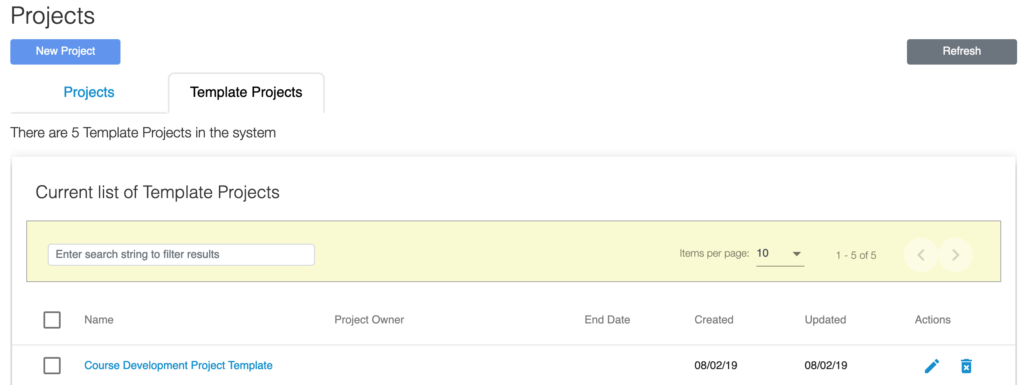
Other Updates & Improvements
- Data Imports now better handle errors and duplicate records.
- Reports: In this release we focused on Custom Fields Filters in Projects. We made improvements to the date type field and fixed where the system was not removing selected conditions and/or values when a new search is performed.
That’s it for this round of updates from Springy HQ. We would like to thank you, our user community, for sharing all your great ideas with us! We love making them a reality and look forward to bringing you many more improvements in 2019. We are always here for you if have any suggestions or questions.





We’ve extended group permissions to SIP2 configurations. If you would like to restrict LibGuides or LibCal resources to particular groups of patrons, now you can!
Does this mean we’ll be able to restrict by ptypes or age? If so how will it work?
Hi Jennifer! It will work similar to how it works for other LibAuth protocols. If a value is returned in the SIP2 response, we can read it and deny/approve based on that value. We’re looking to match or not match an exact value in the SIP2 response, so if you have ptype=Resident, you could limit to this, but you could not limit to age > 18. We have a general FAQ on LibAuth groups here. Consult your ILS’s documentation on the contents of the SIP2 response.
I would be great to have a feature similar to the LibWizard certificate of completion in the LibCal calendars to create a certificate of attendance together with the follow-up message.
Hi Livia,
Thanks for the feature suggestion for LibCal to have a certificate of attendance be sent with event follow-up emails. If you don’t mind sending us an email to support describing more specifics of your use case it will help us during our discussions for potentially adding this feature. Thanks!