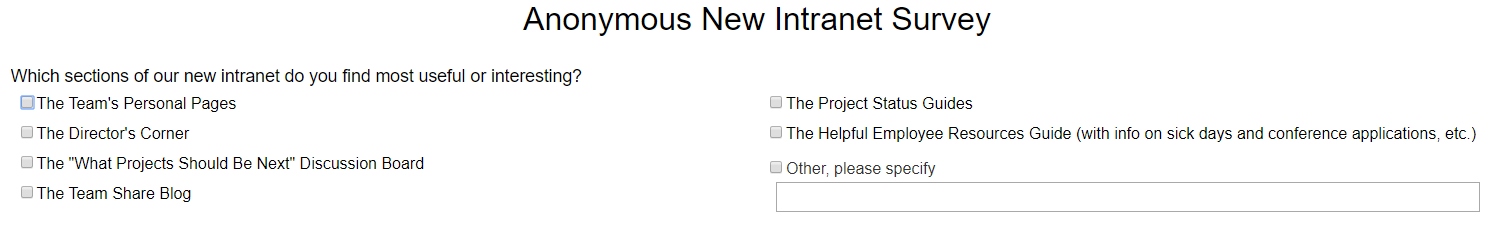Are you engaged?
It’s funny to say, but people are always talking about communication. In every relationship dynamic, the secret…is always communication — with your child, with your clients, with pets, with other countries, with your barista. Are you communicating effectively? Even more to the point, how can you communicate better?
This has always been a trending topic and it’s even more of a challenge now. With so many ways to reach out and because the traditional work environment is morphing with flex hours and telecommuting, virtual possibilities, it helps to reboot the conversation.
The one thing you will learn quickly is that it’s all about engagement. You have to be engaged in the solutions you put forth or the team won’t be either. So, if you really care about boosting internal staff communication to improve collaboration and create a sense of community, then you’re already on the right track. You care. The sooner we stop talking about communication and make improving it a real priority, the sooner we will see the wonderful effect it has on team productivity and morale.
The leaders have to lead.
If you want to encourage active internal communication amongst the staff, you’ll want to get in the mix. There are teams all over the world who find themselves with new directives sprinkled with enthusiastic words about the new intranet tool that has been licensed — so the company can better connect. It improves efficiency, they’re told. And, while this may be true, so many of those sharing the new mandate will never be seen actively participating in the intranet. They say the best way to lead is by example. Well, whether you intend to or not, you’re always leading by example. So get in there and show them how it’s done!
LibGuides CMS has Groups functionality. Combine that with its Access Controls feature and you can create a locked down group and use it as a staff intranet! Many libraries are starting to do this as it’s super convenient.
- Your internal group in LibGuides CMS can be a place where you get to know each other better. You can have each team member build a guide where s/he shares not just education and work experience, but also hobbies and interests, favorite TV shows and go-to Karaoke songs, photos of family or pets or a favorite vacation vista and more.
- You can facilitate collaboration on projects that should be tackled next or get feedback on your latest instruction session idea by enabling Discussion Boards. You can engage with your team right in your site by encouraging open discussions or you can post specific questions. Remember, you can enable Discussion Boards on as many guides in your intranet group as you wish!

- Cultivate a fun internal voice by using the blogging tool. Maybe your library organized a particularly successful event recently. Or, maybe you had excellent reviews on a recent class you offered. Have the folks in charge write a blog post about it. This gives staff a chance to share and shine!
- It’s your intranet, what do you want to use it for? Ensuring an actively accessed intranet is about making it a “place” you’d want to hang out. Of course, you can build guides that hold documents and files and links and images pertaining to a current project. But alongside those, be creative about your guides. Perhaps the Director wants to build a guide about what’s on the horizon with tabs for each quarter? Give your retiring colleague an opportunity to build a farewell guide! Maybe you should start a staff book club or book review guide! Have fun! This is where communication leads to community.
The new water cooler.
Do offices even have the proverbial water cooler anymore? At Springshare, we’re chatting all the time, but from our desks or devices. Don’t curtail the chatting. Instead, foster it. It’s much faster than opening/sending/replying to emails. LibChat, a component of the LibAnswers Platform, not only helps you answer your patrons efficiently, it also allows you to chat amongst yourselves.
- You can transfer questions from patrons to another operator. This is useful if there is someone better suited to answering the question online with you or in case you are about to go on your break and you need to start feeding questions to the next person on duty.
- You can ask a colleague a question — behind the scenes — to help you answer the patron.
- You can chat with all LibAnswers colleagues that are online at the time or initiate a chat with someone in particular.
A mixed bag is good. People will chat with each other about projects, ask for feedback, share an experience. But they’ll also send a birthday shout out and ask each other about playlists that move the day along. The important thing is that it’s a happy work environment. People who know and like each other want to collaborate.
Plus, the LibChat Operator Console was just updated with an entirely new interface making internal/staff-only chats that much easier.
Check in — so they don’t check out.
You can set up tools and you can implement strategies to improve communication in your workplace, but one of the best things you can do is frequently check in with the team. Use LibWizard to create an anonymous survey and ask folks if something is missing from the intranet. See if there’s a page they never use. Use the multi-select checkbox field to ask them which portions of the intranet they find most useful or interesting.
Not only will it help you improve by filling in the blanks or kicking out stuff that’s just taking up space, but it lets your team know you really do care about nurturing a productive and supportive and — dare we say — fun workplace.