The Springy release-a-palooza continues – the LibAnswers 2.18 is on its way and will be released to all regions by the end of the day on Friday, February 2nd. This release contains two big new features – the Patron Contact Card, and better email search indexing!
Patron Contact Card
The Patron Contact Card builds on the User History feature. Previously, User History connected tickets from the same source in a single channel – e.g. for an SMS question we connected all of the previous tickets from that SMS number. For emails, we connected all tickets from that same email. The Patron Contact Card combines different channels a single patron might use – this includes up to 2 unique email addresses, an SMS number, a Twitter handle, and a Facebook profile. With this, you can connect the communication dots for a unified view of how a single patron is communicating with your library, whether by email, SMS, chat, Twitter or Facebook. You’ll now have the full context of a patron’s conversations with your librarians, on any channel.
Whenever possible, we’ll attempt to automatically match a patron’s contact info from an existing Patron Contact Card. When auto matching isn’t possible, you can manually connect the patron’s different types of contact info via the User History screen.
How it works: SMS, Twitter, Facebook and Email
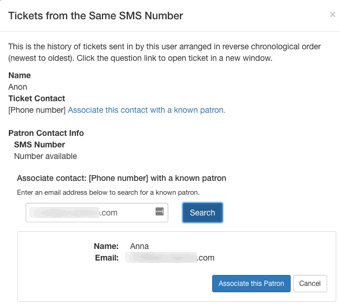 For tickets that patrons send in via SMS, Twitter, Facebook and Email, you can match these tickets to the Patron Contact Card via the User History link on the ticket answer page. Click on the User History link in the SMS ticket, select the new option to “Associate this contact with a known patron”, search for the patron’s email address, or enter a new address and click Associate. This connects their SMS number with prior questions from that email address, and you can now view the user history from both of these streams!
For tickets that patrons send in via SMS, Twitter, Facebook and Email, you can match these tickets to the Patron Contact Card via the User History link on the ticket answer page. Click on the User History link in the SMS ticket, select the new option to “Associate this contact with a known patron”, search for the patron’s email address, or enter a new address and click Associate. This connects their SMS number with prior questions from that email address, and you can now view the user history from both of these streams!
For Twitter, Facebook, and second Email connections, the procedure works the same way – once the patron shares their relevant contact info, head to the ticket screen, click on the User History link, and choose Associate this contact with a known person. Search for their email address, and if the patron’s email is found from prior conversations, just click Associate to connect the dots!
How it works: LibChat
If you ask for patron’s email in a pre-chat form the given LibChat transcript is automatically connected to a Patron’s Contact Card happens automatically! If during the course of chat, the patron provides their email in the contact info field, we’ll automatically associate that transcript with the Patron Contact Card, so the full history of chats and email tickets can be viewed in one place.
A Word on Patron Privacy
The Patron Contact Card will be a powerful tool in connecting patron communication across contact streams. We also know how important preserving patron privacy is, so now may be a good time to mention the various patron privacy protections available in your system. We already take steps to ensure that patron identifying data is encrypted in our databases. But for sites that prefer an additional layer of privacy protection, you have the option to sign up for our monthly privacy scrub. You can choose to remove patron identifying information, including patron email address, phone number, IP address, and/or name. You can also choose how many months to keep data before it’s scrubbed from the server. Once this data is scrubbed from the server, scrubbed tickets will no longer display in the User History thread (as they’re no longer associated with the patron’s contact info), but the ticket itself will remain in the system (so it still counts toward aggregate stats, etc.). To sign up for a privacy scrub, contact our awesome support team and let them know how long you’d like to retain the data prior to scrubbing from the system.
Improved Email Search
You may have noticed that, when searching for prior tickets based on a patron’s email address, you have to search for an exact email address to see results. This happens because, for privacy reasons, we encrypt the email field in our database, so search indexing works a bit differently for that field. In this release, we’re introducing a new index just for email domains – now, you can run a search based on a patron’s email domain (ie everyone from mail.myschool.edu, or everyone from gmail.com) to see all users who’ve sent in tickets from that domain.


