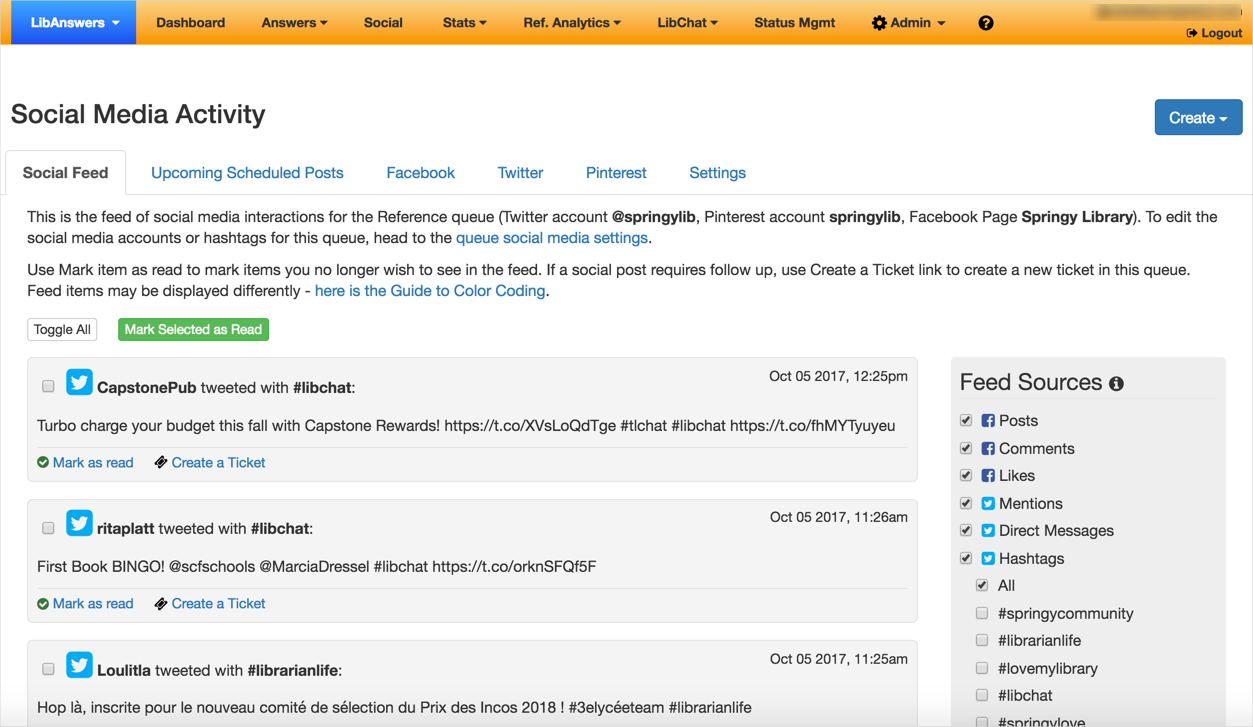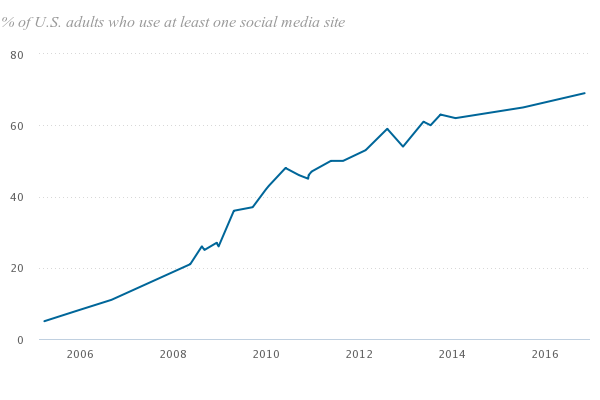If you’re not already on social media, we hope we’ve made a case in our recent blog post and August SpringyNews newsletter for you to consider hopping on the social media train.
But if not, perhaps this recent Pew Research Report on Social Media might change your mind. They found that 69% of Americans use social media today. And of that 69%, 86% are between the ages of 18-29.
Check out this map by Pew Research:
Furthermore, roughly 3/4 of Facebook users and about half of Instagram users visit these sites at least once per day.
So, why is social media important for Higher Education Libraries? Well, that’s where your students, and prospective students, are.
So, You’ve Drunk the Kool-aid…What’s Next?
So, you’re on social media – good for you! Here are some ideas and suggestions for engaging with your social media demographic.
The Importance of Being Authentic
However you approach social media, imagine your posts as if you’re talking to an acquaintance. Not a close, personal friend, but someone with whom you can have a casual and informal conversation.
Social media users are accustomed, and therefore respond more strongly, to a more conversational style. Additionally, they’ll feel more connected to the Library through social interactions which feel more human and accessible than your highly-stylized library website.
What Types of Content Should You Post?
Like everyone in the social media universe, you probably struggle with the following social existential questions:
- What should I post today?
- Does this thing I want to post add value for our users?
- How do I post something that will go viral with our followers?
And while we can’t offer the answers to those specific questions, we do have some tips for writing successful posts.
1. Highlight Your Community
Nothing speaks to your social media users than talking to them about them (how meta!). Skim the newspapers, both on-campus and locally, and share posts that talk about current students, faculty, staff, or alumni.
Highlight student workers, and their contributions to the library. They’ll most likely retweet/share it, meaning their large group of followers will see it too.
Bottom-line, show your audience that your community is note-worthy and that you’re proud to share their accomplishments, which by extension, are your accomplishments as well. #PatYourselfOnTheBack
2. Showcase Events…Even Ones Outside the Library
It’s easy to get stuck in the mind-set that the library’s Social Media accounts are solely for the purpose of promoting library content. But, by promoting campus-wide events and content, you’re positioning your social media accounts as the go-to place for knowing what’s going on on-campus.
And, for events that occur at the library, consider creating a digital experience around a physical event…especially for people who can’t attend. Set up a Facebook, Twitter, or Instagram Live video stream of the event. Gather user-generated content and retweet them to show that you’re listening on social media. Once the event has passed, continue to showcase and advertise it. Post quotes, pictures, recap videos, and more.
3. Show the Day-to-Day At the Library
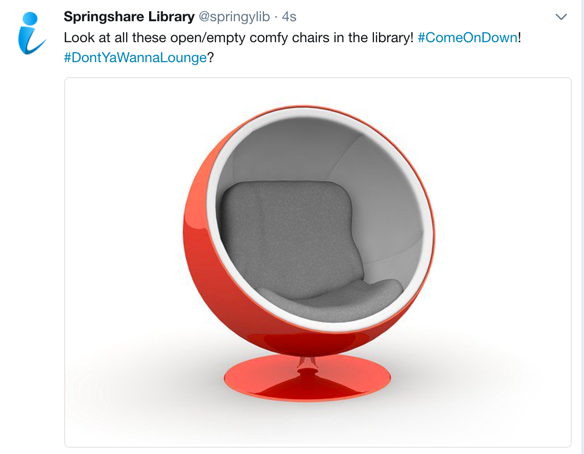 Is the library coffee cart running low on donuts? Post a picture inviting your users to grab the last one before they’re all gone!
Is the library coffee cart running low on donuts? Post a picture inviting your users to grab the last one before they’re all gone!
Teaching a library instruction class today? Be sure to post a picture of the library classroom tagging the professor and mentioning the course name/number.
Take a quickie video of how to enter the library from a particularly confusing location or how to find Room 201 behind the strange corner next to the bathroom.
The point is that if your users can see the ‘day-to-day’ experience in the library, they’ll see how they can fit into it and how they belong there.
4. What Can You Offer… That No One Else Can
Librarians are often the worst at touting their own horns, but the work you all do to help and support your students, faculty, and staff is nothing short of amazing. So, take some time on social media to tell your users what you can offer them, that no other space or department on campus can. #BlowYourHorn
- 24Hour Library – If you’re the only space on campus with 24hour access, be sure to let your users know…and remind them, often.
- Citation Services – Most freshman have no idea how to write up a works cited page. If you offer citation services, let them know. Also, don’t hesitate to tag specific classes or professors in your posts. Students may not know that they should seek out MLA citation help, but if you tweet “Students of Prof. Smith’s ENG102 Comp. Class – come to the library for help with your paper.” they’ll know you’re talking about them.
- Quiet/Safe Space – Don’t underestimate the value of simply having a quiet and safe space on a loud, bustling campus. Take photos of your comfy chairs, cozy nooks, and stationed security guards so students know that this is a place to go to not only get some peace and quiet, but to feel safe as well.
- Your Awesome Equipment – If you’ve got 3D printers and a makerspace lab, you’re probably the only place on campus with that level of equipment. You’re like the Tony Stark on-campus, showcase it on social media too.
How Can Springshare Help You on Social Media?
We understand the importance of social media and to that end we’ve rolled out Social Media Management inside of the LibAnswers platform. This completely *free* with your LibAnswers v2 Platform subscription tool empowers you to do what you do best on social media.
LibAnswers Social Media Management Tool
Connect your library’s Twitter, Facebook, and Pinterest pages and manage all three of them from one interface. Here’s what else you can do:
- Engage in Social Listening – Setup Twitter Hashtags to watch and keep your finger on the conversation pulse occurring in your community.
- Schedule Posts – One of the most important aspects of social media is consistent posting. To that end, schedule Twitter, Facebook, and Pinterest posts into the future so your social feed is always buzzing.
- Use Facebook Messenger Live – Integrate your Facebook page and you’ll be able to answer Facebook Messenger live chats right from the LibChat operator console. This is a great way to provide social customer service natively inside Facebook.
- One View for All Stats – Never shortchange your reference stats by being able to view all your social activity from one stats interface.