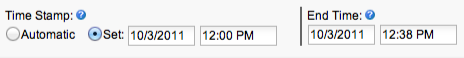You probably know this about us by now, but when we hear great ideas from clients, we like to make them happen fast. Created thanks to a mix of great ideas and Ninja know-how, our new Duration Analysis report is a great way to view how much time you’re spending on transactions (instruction sessions, research consultations, etc.). Here’s how it works:
When you record a transaction, make sure you’re recording start and end time using the Time Stamp field:
Head to the Data Explorer, and generate a report based on any combination of fields and values. You’ll see a new report – Duration Analysis. Use this tab to discover:
- Total time spent on all transactions (how much time was spent delivering instruction/reference sessions?)
- Maximum & Minimum transaction durations (what’s the longest and shortest session time?)
- Average & Median transaction durations (what’s the average duration of your sessions?)
- Quick Links to the Longest and Shortest transactions (what’s this session that took 300 minutes?)
Plus, we’ve added a new report filter! The Optional Duration Filter filters reports based on transaction duration – use it to discover things like:
- Which transactions took < 30 minutes?
- Which transactions took > 60 minutes?
- Which transactions lasted exactly 45 minutes?