It’s a new year, and the hits just keep coming! Last night the LibWizard 1.7.8 release went live, and we have lots of fun features to share. Read on for the latest!
Rich Text Question and Answer Text
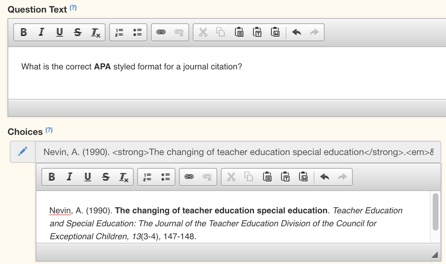 In this update, we’re adding simple rich text formatting for question and answer text in LibWizard. The new rich text editor is simple but powerful – use it to add standard text formatting (like bold/italicize/underline text), add a simple bulleted or numeric list, or even insert a link, to open in a new window. This makes it much easier to add clearly formatted text to any question or possible answer in LibWizard – perfect for quizzing students about the correct formatting for different types of citations, or adding a link to an external resource for additional context.
In this update, we’re adding simple rich text formatting for question and answer text in LibWizard. The new rich text editor is simple but powerful – use it to add standard text formatting (like bold/italicize/underline text), add a simple bulleted or numeric list, or even insert a link, to open in a new window. This makes it much easier to add clearly formatted text to any question or possible answer in LibWizard – perfect for quizzing students about the correct formatting for different types of citations, or adding a link to an external resource for additional context.
Workpad Usability Improvements
For those of you who manage long forms, surveys, quizzes and assessments, we have great news – we’ve made several improvements to the workpad area, which makes building assets even easier! We’ve added a scrollbar to the content area, so adding new questions anywhere in the asset is a breeze. We’ve also adjusted the behavior of the page on save – now, when you save an asset, the screen will return to the previous location, rather than refreshing to the top of the page. These changes should make it much easier to work on long forms, surveys, quizzes and assessments, by keeping the list of questions and control panel together on screen!
Encrypt Assets & Patron Responses At Rest
For security conscious folks out there, we have big news – users on the full LibWizard platform can optionally encrypt all LibWizard data, including all assets (forms, surveys, quizzes, and assessments) and patron responses, at rest. This option must be used in combination with our new HTTPS support. To give it a spin, admins can head to Admin > System Settings > Misc Settings and select the options for HTTPS and Encryption.
Flexible Correct Answers
We’re adding more flexibility to the way correct answers are defined in free text fields. Previously, free text fields relied on an exact answer match in order to count as correct – you could add multiple possible correct answers, but patrons had to exactly match one of those responses in their answer. Now, this is much more flexible – we’re adding support for correct keywords, so if a patron mentions that keyword in their response, the answer is counted as correct! This is great for quizzing students on high level concepts while still maintaining the convenience of auto-grading.
And More…
- Switch Question Type – We know how it is – sometimes you create a new question and after adding the possible answers, you realize that that radio field should really be a checkbox option, or a dropdown. Never fear – we’ve added a simple switcher, so you can switch that dropdown question to a radio field with ease. 🙂 To try this out, edit any radio, dropdown, checkbox, or text field and use the switcher at the top of the page.
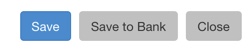 Add Existing Questions to the Question Bank – if you’re an admin in your LibWizard site, you can now add existing questions to the question bank right from within an existing asset! You’ll see the new option when you add or edit any question – select “Save to Bank” to save any question to your site-wide reusable question bank.
Add Existing Questions to the Question Bank – if you’re an admin in your LibWizard site, you can now add existing questions to the question bank right from within an existing asset! You’ll see the new option when you add or edit any question – select “Save to Bank” to save any question to your site-wide reusable question bank.


