We’ve been busy bees over at Springy HQ. You probably heard by now about our awesome new LibAnswers Social Media Management, or the LibCal Equipment Booking Module, and the new LibCRM product… Well, we’ve also been working on the biggest and boldest LibGuides update since we announced v2 a few years ago.
Some of these changes may affect your customizations, so all you admins out there, read on…
1. Social Guide Sharing / Guide Thumbnails / Simplified Guide Menu
We’ve made it super-easy for you to share guides on social media. Promoting content is more effective if one can associate imagery with it. Now you can take screenshots of your guides and of LibGuides homepage, and use those thumbnails when promoting a specific guide or your LibGuides system.
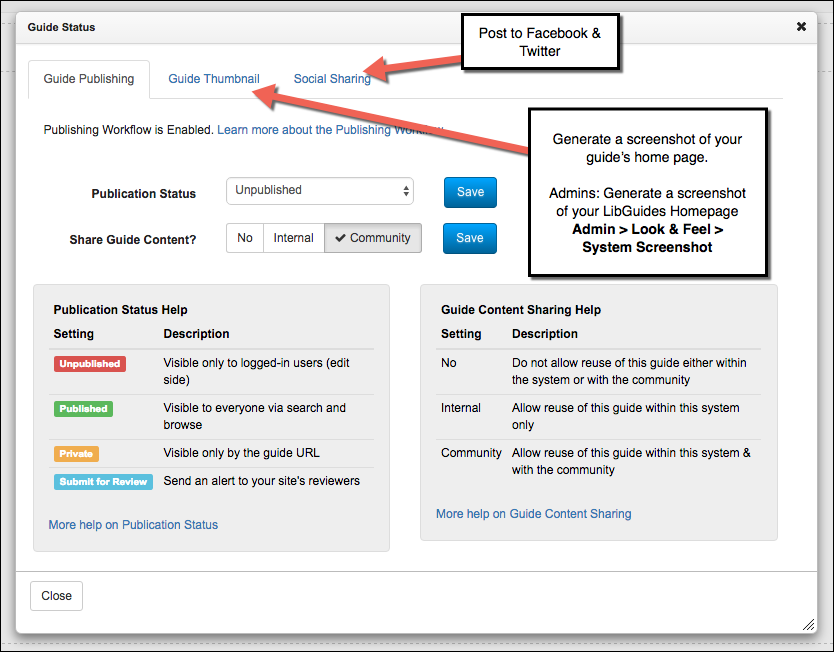
Next, we simplified the guide menu options and made the menu more compact while also reorganizing the options slightly, by their logical sequence. And, we made it easier for CMS users to assign group ownership to guides.
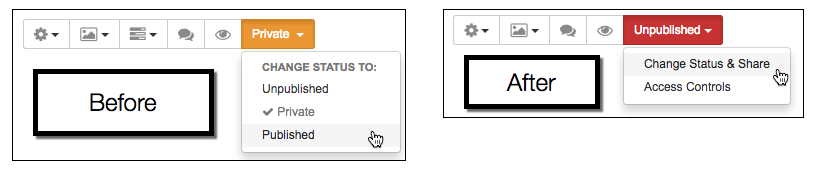
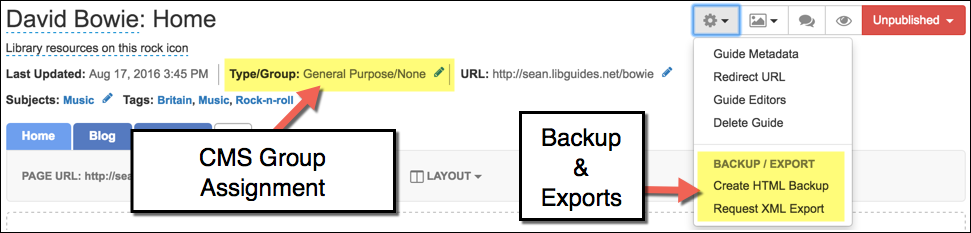
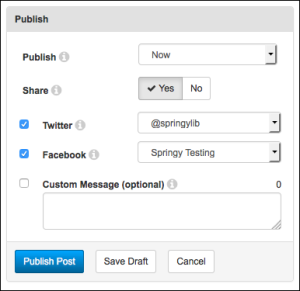 2. Social Sharing & Advanced Scheduling of Blog Posts
2. Social Sharing & Advanced Scheduling of Blog Posts
We improved the LibGuides blogging functionality making it even easier to start using LibGuides blogs to keep your community informed.
Share blog posts on social media with one click.
Write blog posts in advance and schedule them for posting at a predetermined date/time in the future.
3. New A-Z Database Management Functionality
Many of you told us you want to make LibGuides *the* place to manage your A-Z databases. Well, now you can, and in the process we also created an amazingly useful A-Z Community feature (CMS-only). Use the A-Z Community to compare database holdings with peer institutions, do subject comparisons and identify subject-coverage gaps, share and reuse database descriptions, browse database reviews from fellow librarians, and more.
For both LibGuides and LibGuides CMS users, we’ve improved the local management of A-Z databases in a serious way.
- Redesigned View – The Admin view shows you all the relevant info about the database and offers easier editing.
- Alternative Names/Keywords Field – Improve the search accuracy for A-Z items with alternative names and any relevant keywords (e.g. primary sources).
- Hide a Database – Hide it on your A-Z page and on guides but keep it in the admin console.
- Popular Databases Box – Designate “popular databases” and feature them on the A-Z public page in a separate section. And soon, feature popular databases on A-Z widgets.
- Librarian’s Review Add your own angle/advice for patrons about a given database using the new Librarian Review field.
- Permitted Uses – Track permitted uses for each database and let everyone know which databases can be used where (e.g. ILL Use, E-Reserves use, LMS use, etc.). Define as many different uses as you need and customize the permission level for each.

4. A-Z Page Customization & Accessibility
We are making a big accessibility push with LibGuides pages and you helped us identify a few issues on the A-Z page. We addressed all of them – one of the big ones was that the Select dropdowns were not accessible so we replaced them with accessible versions. This may break your customization if you customized this aspect of your LibGuides A-Z page.
We’ve added two new template keywords “{{popular_box}}” and “{{chat_widget_box}}” to enable precise control of where these boxes appear on your A-Z page.
The A-Z page is now easier to customize without you having to work with templates. For detailed customizations you should still utilize templates but this update enables you to do two things with just a flip of a switch on the A-Z setup admin page:
- “Flip” the layout of the A-Z page so that the “auxiliary” column (showing popular/new/trial databases) is either on the left side or on the right side.
- Easily embed a LibChat or LibAnswers widget directly on A-Z page. If you have system-level customization that already embeds LibChat widgets on every page inside your LibGuides then you don’t have to worry about this.
ADMIN ALERT: If you’ve customized your A-Z template, please take a look at the A-Z page immediately after the code update to see if any tweaks to your template are needed. In most cases, you won’t need to do anything though some div elements did change due to our accessibility improvements (e.g. the dropdowns). We did our best to minimize any template/div changes but accessibility trumps all and we want the new A-Z page to be fully accessible.
The new A-Z functionality is a revolutionary step forward in LibGuides A-Z management. In the next few months we’ll release improved import features and write-API functionality so your techies will be able to programmatically update A-Z items and the changes will automatically be distributed on all widgets and relevant guide pages.
5. New Search Functionality in LibGuides
Let’s put it this way – you were loud and clear in telling us that the current LibGuides search is… shall we say “lacking”. So we went to work and re-architected the search engine from scratch. It’s now better, more efficient and effective.
- In-Context Snippets – Search results show snippets of the page where the search term appears.
- Search Focus on Page vs. Guide – This helps patrons land on the correct page based on their search term rather than guessing what is the most relevant page within the guide based on the search.
- Faster Guide Edit Indexing – Guide changes are included in the search index within 5 minutes (we are working on getting this down to 1 minute or less).
- Search within Guides – Restrict your search to individual guides.
- Search within LibGuides CMS Groups – Search content within groups, with proper access permissions (e.g. internal groups only for logged-in users, etc.).
- Separate Search Indexes for Local vs. Community – Regardless of what your community-indexing setting is your local LibGuides search will always work and local content will always be indexed for local searching within your own system.
In the next few months we’ll unveil document-indexing so any uploaded documents in the “Documents & Files” asset type will be indexed for searching.
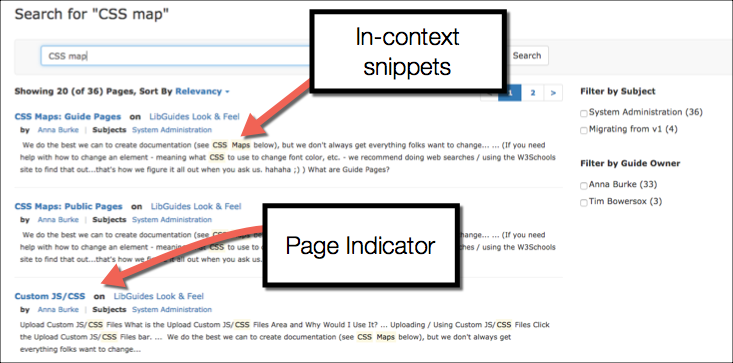
Phew, so there you have it – this is possibly the most impactful LibGuides update since we released the v2 system. We are thankful for the amazing feedback and suggestions, so please keep it coming.
We have big plans for LibGuides and we’ll be accelerating the pace of these significant, big, bold updates. We can’t wait to share with you all the amazing things that LibGuides will do in the near term (and beyond)!
The new features detailed above will be released in two steps, in the evening (U.S. Eastern Time):
- Guide & Blog Updates: Monday, Aug 22nd.
- A-Z Database Updates & Search: Tuesday, Aug 30th.
We’ll do another blog post detailing and documenting every one of these changes, on the day of the code update(s).



We have a number of schools which update the subject guides and we’d like to be able to share any broken links to them. Is there a way to generate an interactive report via email to other staff? Also, generating assets usage stats for a 12 month period has been impossible for us – the process/report just hangs. Has this now been fixed?
Hello, Lucy!
Thanks for the feedback! If the folks who are updating your subject guides have LibGuides “Regular” accounts, they can log into the system and go to Tools > Link Checker to view the links. If folks have Editor accounts, you could download the link checker report to Excel and send it to them via email. You can write a macro or use a formula to convert text URLs in Excel to clickable hyperlinks. Search online for the solution that works for you.
For fastest results–especially for the assets report–run a report for a shorter time period than 12 months. This will also depend on how many assets you have in your system. If you have thousands, you might need to run one month at a time. We do have this in our tracking system to address in a future release.
Dear Cindi
One of your colleagues got in touch with the stats developer who made a minor tweek in the backend. Seems to run OK now for 12 month reports. Thanks.
Is there way to change the search box to search the entire system instead of the guide? The way these features are listed, one would think you could choose what the search box is searching for.
Thanks.
Hi, Kathy!
We are going to add the capability in the next day or so to change what the search box searches. This will enable the search box to search the system from a custom guide used as the system homepage as well as change the default search behavior for guides and groups (the latter being CMS only). Currently, when you search a guide, you’ll see a link in the search results to expand the search to the entire system.